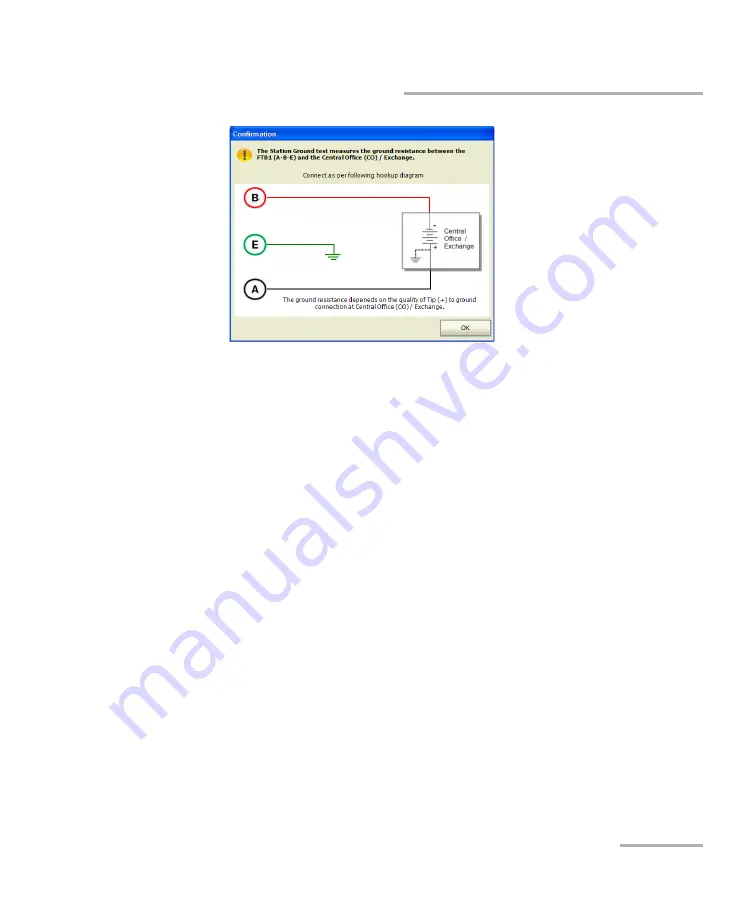
Multimeter 2 Tests
Copper Test
185
Station Ground
However, you can check the connection diagram at any time by
tapping
Hookup Diagram
in the main
Station Ground
window. In this
case, the test will not automatically start when you tap the
OK
button to
close the
Confirmation
window.
Setting Threshold Values
The
Test Thresholds
page allows you to configure resistance thresholds
for the
Station Ground
test.
To set the threshold values:
1.
From the
Copper
main menu
Test Groups
, select
Multimeter 2
test
.
2.
From the
Tests
menu, select
Station Ground
to start the test.
3.
Tap
Edit Thresholds
button to open the
Test Thresholds
page.
4.
Set the threshold values as required.
5.
Tap
Close
to confirm and exit the page.
















































