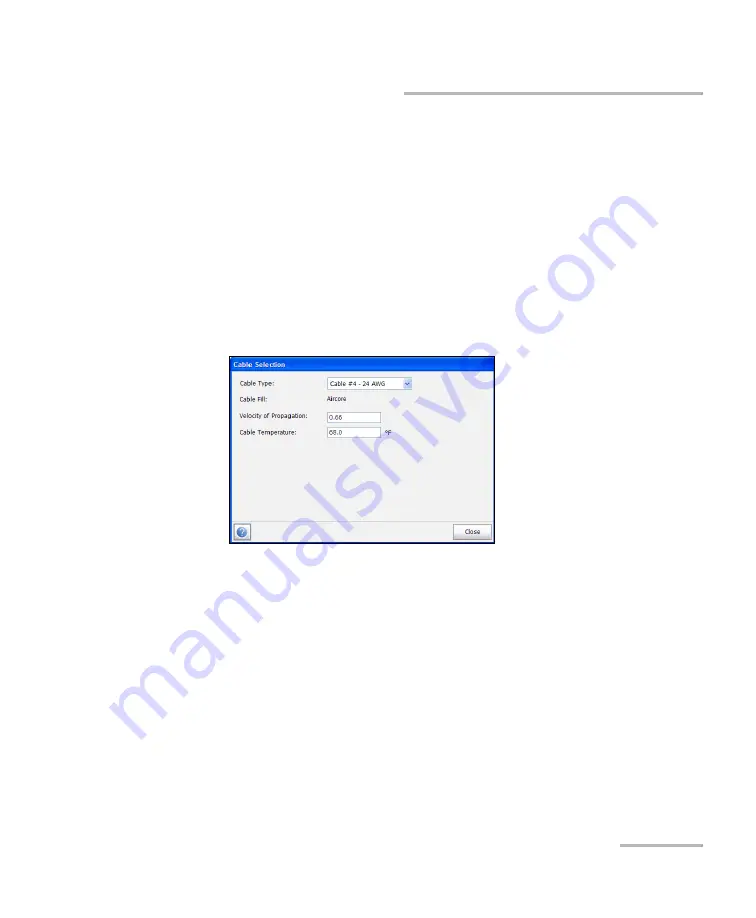
TDR Test
Copper Test
193
Manual TDR
Select Cable
This
Cable Selection
page allows you to set cable parameters, including
the
Velocity of Propagation
, for both the
Manual TDR
and
Xtalk TDR
tests.
To select cable values:
1.
From either the
Manual TDR
or
Xtalk TDR
page, click the
Select Cable
button to open the page.
2.
In the
Cable Selection
page, edit the cable parameters as required.
3.
Tap
Close
to confirm and close the page.
The page allows you to set or view the following parameters:
Cable Type
allows you to select a cable entry (with its associated
parameters) from the current
Cable Book
, to use for testing. The
selection is not saved when leaving the test. The current Cable Book
entry is shown by default.
Cable Fill
read-only entry displays the type of material the cable is
filled with:
Aircore
,
Jelly
,
Pulp
,
5 PR
, or
2 PR
. Setup in the
Cable Book
.
Velocity of Propagation
allows you to set the velocity of propagation
for the cable as a ratio of the speed of light.
Cable Temperature
allows you to change the temperature of the cable
under test in either degree
C
or
F
.
















































