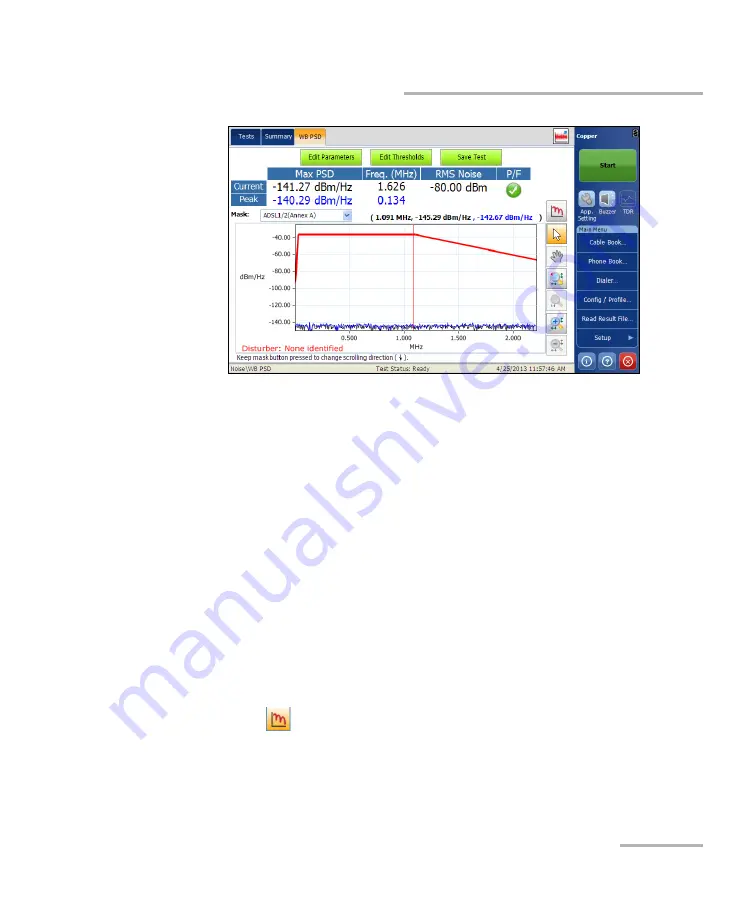
Noise Tests
Copper Test
247
WB PSD Noise Test
The page displays the following parameters:
Edit Parameters
button opens a new page that allows you to set the
WB PSD parameters.
Edit Thresholds
button opens a new page that allows you to set the
WB PSD thresholds.
Save Test
button opens a new page that allows you to save a snapshot
of test results into a result file. Refer to
information.
Current
displays the current value plotted on the y-axis.
Peak
displays the maximum peak PSD noise measurement value.
Mask
(drop-down list) allows you to overlay masks (lines representing
the power signal of other services) by selecting a mask from the
drop-down list, which is displayed over the active noise graph.
Mask
graph control icon is enabled only if at least one mask is
enabled. Tapping the icon displays the next (sequential) enabled
mask. A long press reverses direction of the cycle.
















































