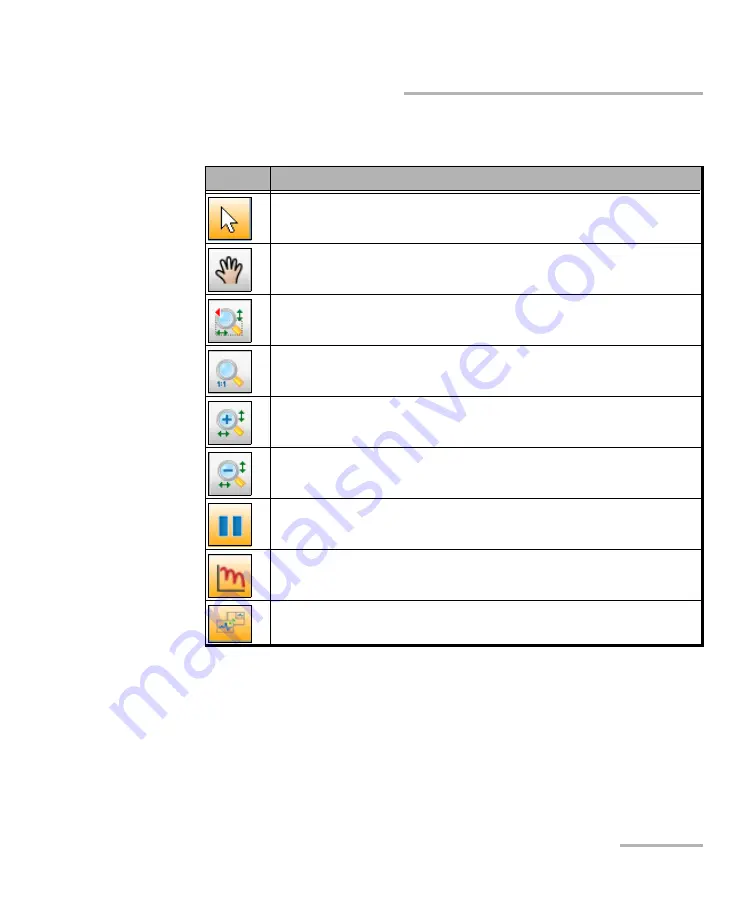
Getting Started
Copper Test
19
Usual Tab Elements
Graph Controls
Button
Description
Arrow enables cursor mode (move a vertical cursor to get
precise information about the plot along the x-axis).
Hand is used to pan around the graph.
Used to draw a zoom box to select an area on the graph.
Resets the graph to original size (full view).
Zoom in.
Zoom out.
Pause is used in the TDR test to hold the current TDR on screen
for comparison to a new live trace.
Mask is used in the WB PSD test to cycle through the selection
of available masks; a long press reverses direction of cycle.
Toggle is used in the Impulse Scope test to switch between the
main and insert graphs on the page.
















































