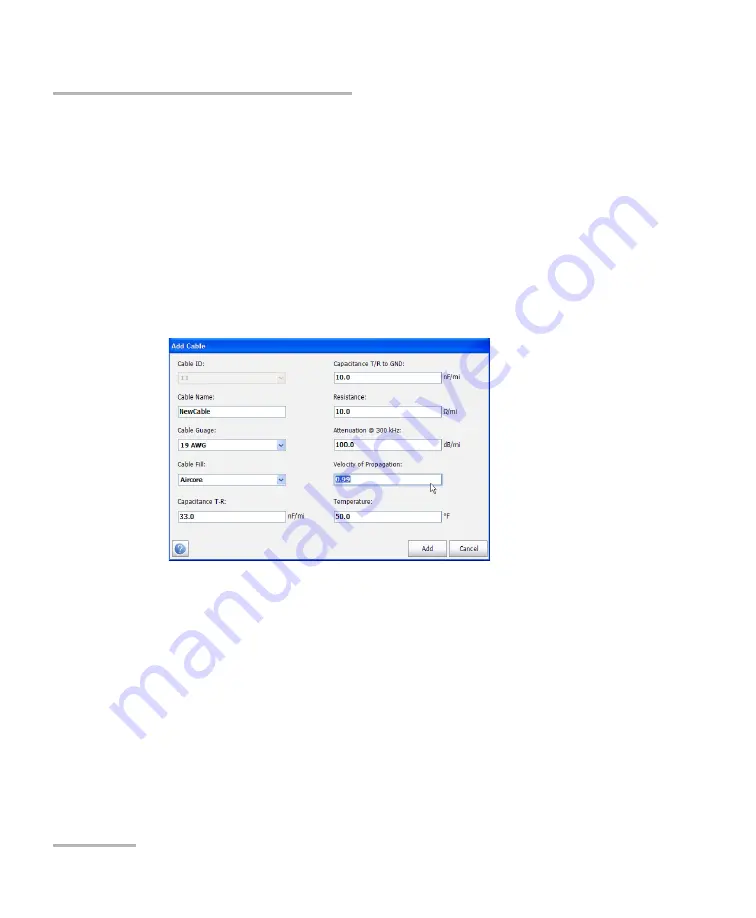
Copper Tests: Using the Main Menu
32
FTB-610
Cable Book
Add Cable
The
Add Cable
page allows you to add a new cable entry into the
Cable
Book
using the following parameters for the currently highlighted
Cable
ID
.
To add a Cable:
1.
From the
Main Menu
, tap
Cable Book
.
2.
Select the
Cable Management
tab and tap
Add Cable
.
The
Add Cable
dialog opens.
The page allows you to set the following parameters:
Cable ID
displays the cable ID number. This parameter cannot be
modified.
Cable Name
is displayed in the
Cable Book
.
Cable Gauge
allows you to enter the Cable Gauge. This is the gauge
system for measuring wire sizes in AWG (American Wire Gauge) units
or mm (metric wire size).
















































