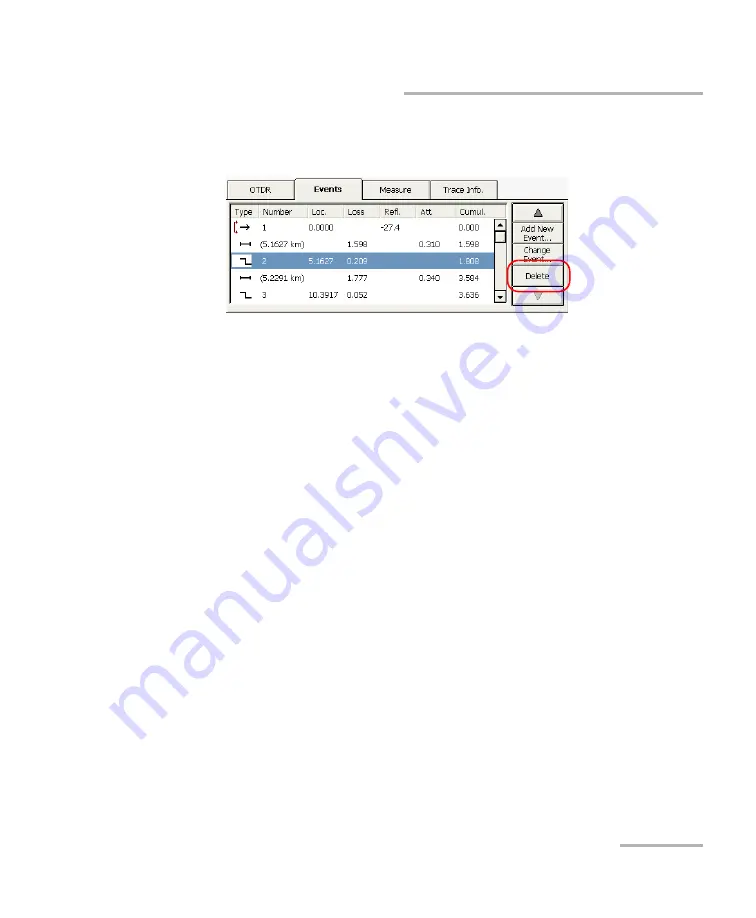
Analyzing Traces and Events
OTDR
145
Deleting Events
To delete an event:
1.
Select the event you want to delete.
2.
Press
Delete
.
3.
When the application prompts you, press
Yes
to confirm the deletion,
or
No
to keep the event.
4.
From the
Edit Comments
dialog box, enter a comment.
To delete a comment:
1.
Select the event on which you want to delete a comment.
2.
From the
Events
tab, press
Edit Comments
.
3.
From the
Edit Comments
dialog box, delete the text.
4.
Press
OK
.
















































