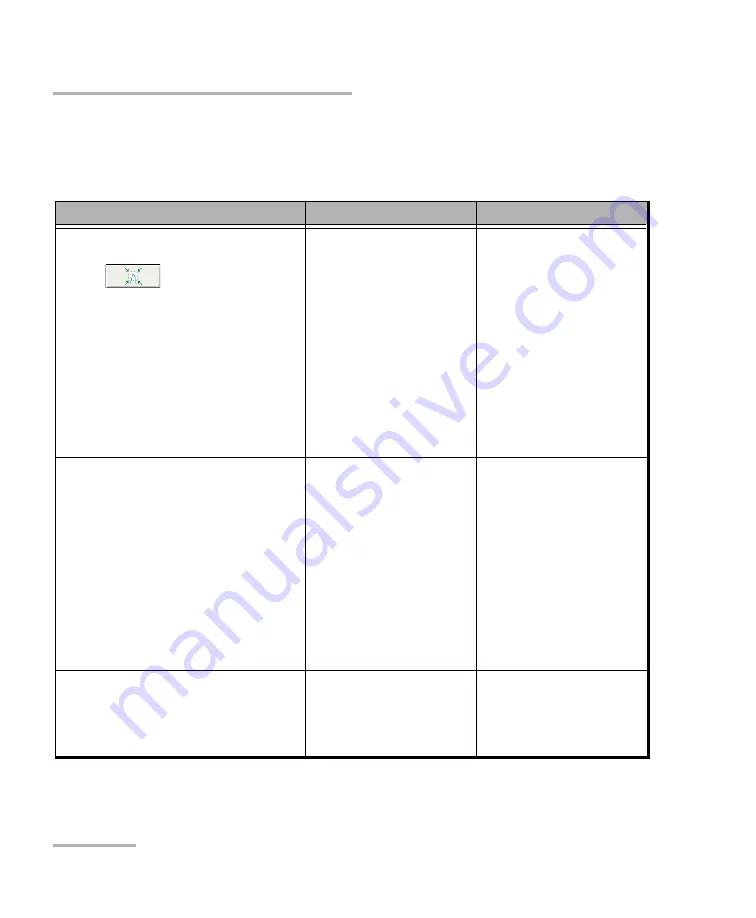
Analyzing Traces and Events
160
FTB-7000 Series
Opening Trace Files
The table below presents the possible behavior of the zoom and markers
when you open traces (main or reference). If you open old OTDR traces,
see the corresponding row for more information.
Type of file
Zoom
Marker
Trace that has been saved with an
automatic zoom on the selected
event (
button was pressed)
Application
automatically zooms in
on the event that was
selected on the first
trace (wavelength) of
the file.
If you switch to the next
trace, the application
will automatically zoom
in on the event that was
selected for the second
trace.
Markers that are
displayed correspond to
those of the selected
event.
Trace that has been saved with a
manual zoom; no reference file is
open.
Application zooms in on
the first trace
(wavelength) of the file,
according to the zoom
area and zoom factor
that were saved with the
file. Application does not
zoom in on the selected
events.
The same zoom will be
applied to all traces.
Markers are displayed in
the same state they
were when you saved
the file. Markers will
remain at the same
location even if you
switch to another trace.
Old trace file
Traces are displayed in
full view mode.
The first event of the
trace is selected.
Application defines
default positions for
markers.
















































