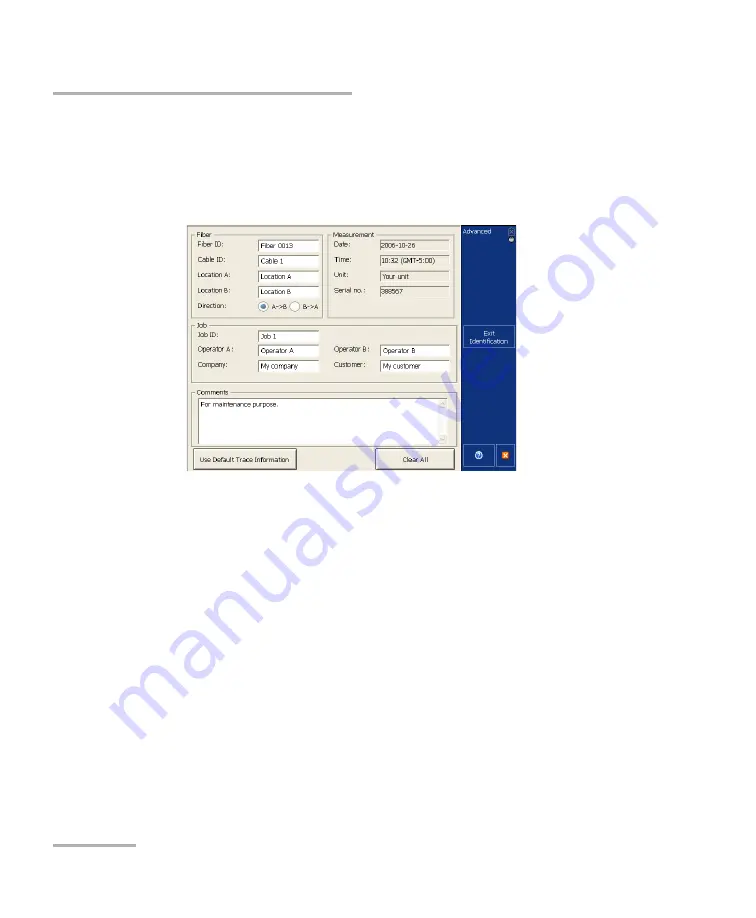
Creating Reports
182
FTB-7000 Series
Adding Information to the Test Results
To add information to the test results:
1.
From the button bar, once a trace has been acquired or reopened,
press
Report
.
2.
Enter the desired information.
Note:
The information in the
Date
,
Time
,
Unit
and
Serial no.
boxes is provided
by the application and cannot be edited. You can edit the
Fiber ID
only if
the
Use autonaming
feature is
not
selected.
Note:
If you select the
Use autonaming
box, the
Fiber ID
box becomes
unavailable.
If you want to save the contents as a template, use the
Save as
Template
button.
3.
Press
Exit Report
to return to the trace display.
The information entered is saved with the trace and can be viewed or
changed at any time using the same process.
















































