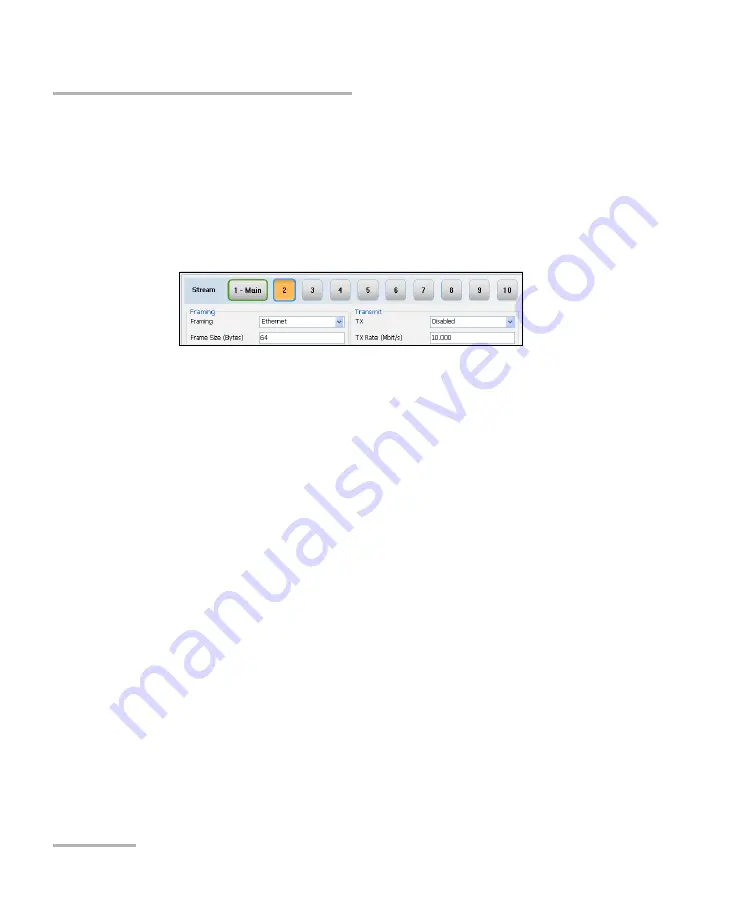
Traffic Gen & Mon Test Setup and Results
120
FTB-860/880
Streams Configuration
Transmit
TX
: Enable or Disable current stream transmission. The default setting
is
Enabled
.
Note:
If TX is enabled for any stream, that stream button will be highlighted with
a green border.
TX Rate
: Set the transmission rate in terms of a percentage of the line
rate (
%
),
Mbit/s
, or
Gbit/s
.
TX Rate
is configurable only if
Constant
is
selected. When the traffic shaping is
Ramp
or
Burst
, the TX Rate
parameter is calculated and represents the average transmission rate.
When
TX Rate
reached to maximum, the value comes to the
Max. TX
Rate
field.
Rate Unit
: Select the unit for the transmission and receive rate.
Choices are
%
,
Mbit/s
, and
Gbit/s
. The default setting is
Mbit/s
.
Total TX Rate
: The
Total TX Rate
presents the sum of the transmit rate
of all streams enabled for transmission.
Summary of Contents for FTB-860
Page 7: ...NetBlazer vii B Glossary 371 Acronym List 371 VLAN 379 1588 PTP 380 SyncE 385...
Page 12: ......
Page 16: ......
Page 20: ......
Page 30: ......
Page 84: ......
Page 110: ......
Page 122: ......
Page 152: ......
Page 166: ......
Page 182: ......
Page 192: ......
Page 224: ......
Page 366: ......
Page 376: ......
Page 382: ...Specifications 370 FTB 860 880 Straight Through Cable 1000 Mbit s Crossover Cable 1000 Mbit s...
















































