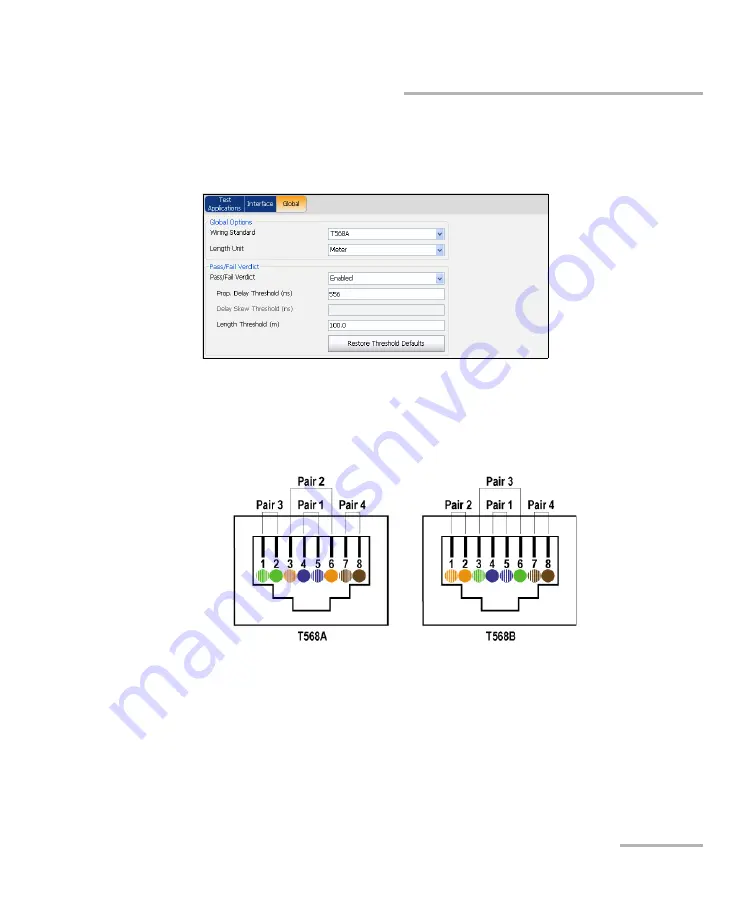
Cable Test Setup and Results
NetBlazer
173
Global Configuration
Global Configuration
From the
Test
menu, press
Setup
,
Cable Test
, and the
Global
tab.
Global Options
Wiring Standard
: Select the pin-to-pair assignment corresponding to
the UTP cable used. Choices are
T568A
and
T568B
. The default setting
is
T568A
.
Length Unit
: Select the unit that will be used for cable length and
distance to fault results. Choices are
Meter
and
Feet
. The default
setting is
Meter
.
Pass/Fail Verdict
Pass/Fail Verdict
: Enable
Pass/Fail Verdict
to display the Pass/Fail
verdict on the
Summary
result page. The default setting is enabled.
Summary of Contents for FTB-860
Page 7: ...NetBlazer vii B Glossary 371 Acronym List 371 VLAN 379 1588 PTP 380 SyncE 385...
Page 12: ......
Page 16: ......
Page 20: ......
Page 30: ......
Page 84: ......
Page 110: ......
Page 122: ......
Page 152: ......
Page 166: ......
Page 182: ......
Page 192: ......
Page 224: ......
Page 366: ......
Page 376: ......
Page 382: ...Specifications 370 FTB 860 880 Straight Through Cable 1000 Mbit s Crossover Cable 1000 Mbit s...
















































