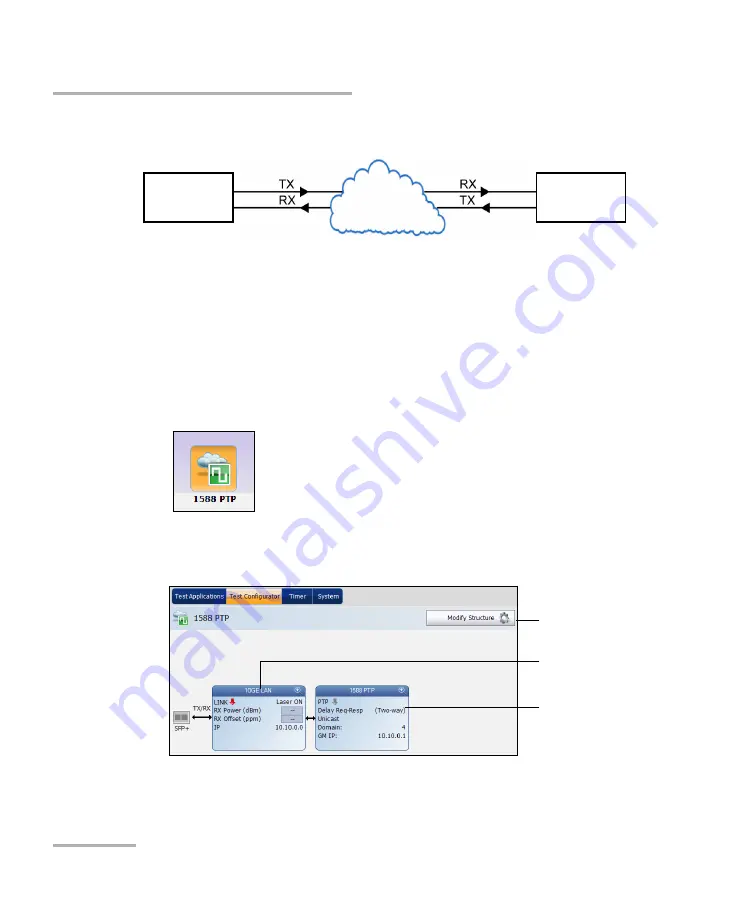
1588 PTP Test Setup and Results
182
FTB-860/880
Configuring a 1588 PTP Test
Typical Test Application:
Configuring a 1588 PTP Test
To configure the 1588 PTP test:
1.
From the
Test
menu, press
Setup
.
2.
From the
Test Applications
tab, under
Packet Sync
group, press
1588 PTP
.
3.
From the
Test Configurator
tab, configure the interface structure and
its parameters.
Network
under test
Testing Unit
GM Clock
FTB-860/880
Grand Master Clock Source
Modify Structure
Test Block
Interface Block
Summary of Contents for FTB-860
Page 7: ...NetBlazer vii B Glossary 371 Acronym List 371 VLAN 379 1588 PTP 380 SyncE 385...
Page 12: ......
Page 16: ......
Page 20: ......
Page 30: ......
Page 84: ......
Page 110: ......
Page 122: ......
Page 152: ......
Page 166: ......
Page 182: ......
Page 192: ......
Page 224: ......
Page 366: ......
Page 376: ......
Page 382: ...Specifications 370 FTB 860 880 Straight Through Cable 1000 Mbit s Crossover Cable 1000 Mbit s...
















































