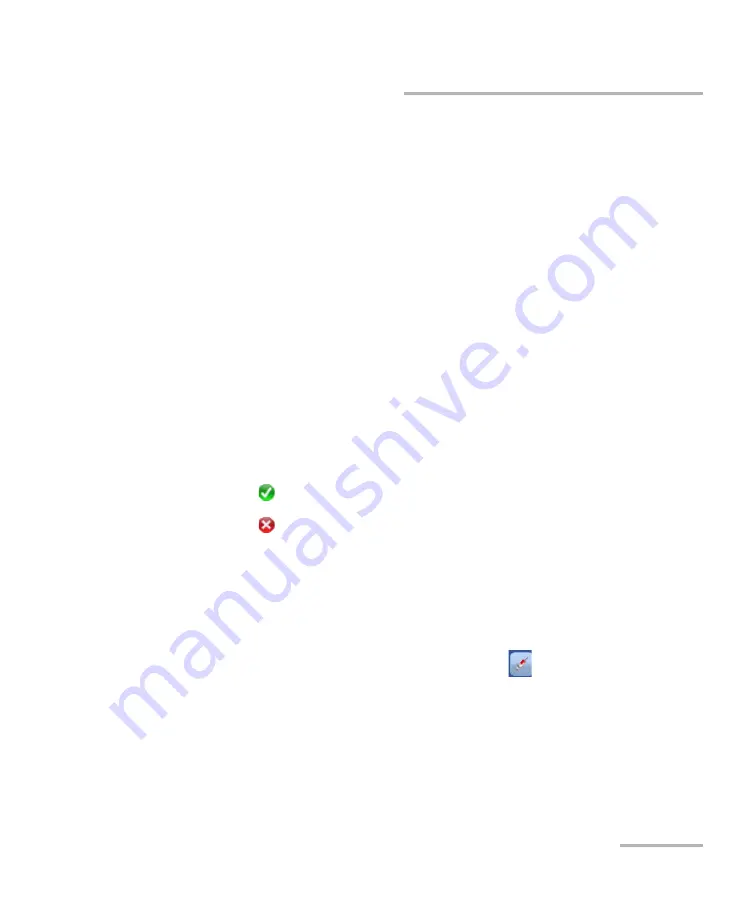
FC BERT Test Setup and Results
NetBlazer
229
Summary Results
BER
Bit Error
: A bit error indicates that there are logic errors in the bit
stream. (i.e. zeros that should be ones and vice versa).
Mismatch ‘0’
: A mismatch ‘0’ error indicates a bit error on a binary ‘0’
(i.e.ones that should be zeros) found in the receiving test pattern only.
Mismatch ‘1’
: A mismatch ‘1’ error indicates a bit error on a binary ‘1’
(i.e. zeros that should be ones) found in the receiving test pattern only.
BER Threshold
: Enter the threshold amount as follows (if the bit error
results exceed this value, the test will be declared as failed):
If the
Pass/Fail Verdict
is
Bit Error Count & Latency,
the accepted
threshold range is
0
to
999999
with a default value of
0
.
If the
Pass/Fail Verdict
is
Bit Error Rate & Latency
, the accepted
threshold range is
1.0E-14
to
1.0E0
with a default value of
1.0E-02
.
The
Pass/Fail Verdict
is displayed on the screen with the help of
the following icons:
= Pass
= Fail
Bit Error Amount
: Set the Bit error amount to inject into traffic. The
accepted range is from
1
to
50
with a default value of
1
. This parameter
is configurable at any time whether or not a test is running.
Inject
: Press this button to inject bit errors on the transmitted traffic. Bit
errors are injected only while a test is running. You can also inject bit
errors by pressing the
Inject
button or the
button on the side panel.
Summary of Contents for FTB-860
Page 7: ...NetBlazer vii B Glossary 371 Acronym List 371 VLAN 379 1588 PTP 380 SyncE 385...
Page 12: ......
Page 16: ......
Page 20: ......
Page 30: ......
Page 84: ......
Page 110: ......
Page 122: ......
Page 152: ......
Page 166: ......
Page 182: ......
Page 192: ......
Page 224: ......
Page 366: ......
Page 376: ......
Page 382: ...Specifications 370 FTB 860 880 Straight Through Cable 1000 Mbit s Crossover Cable 1000 Mbit s...
















































