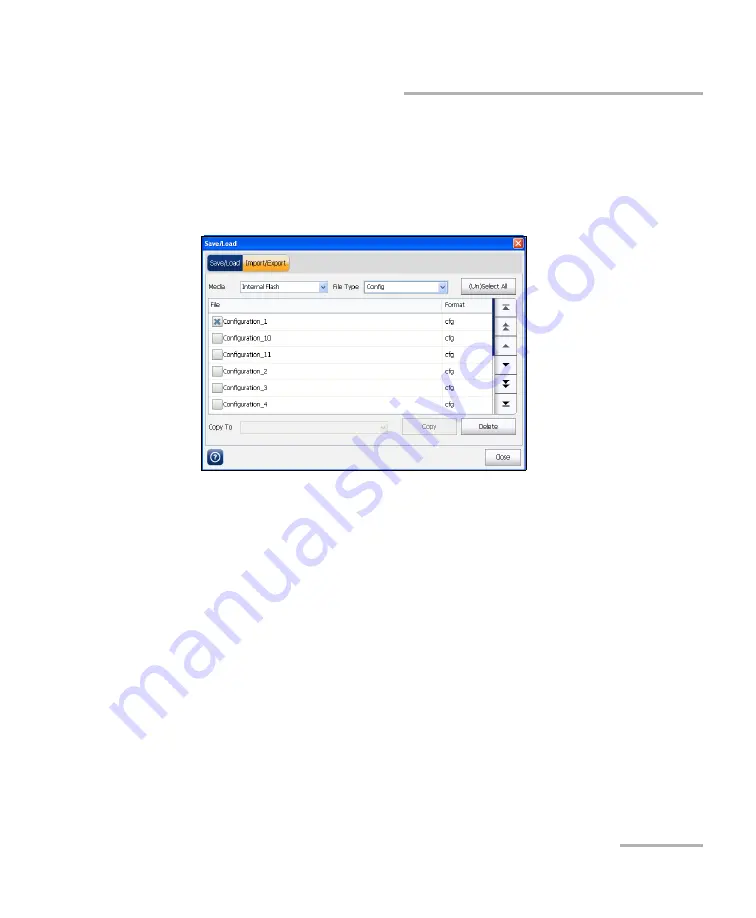
Test Control
NetBlazer
249
Save/Load Button
Import/Export Tab
The import/export function is used to either copy multiple files from one
media to another or to delete file(s).
Press the
Save/Load
button and select the
Import/Export
tab.
Media
: Allows the selection of either the
Internal Flash
or
Removable
Disk
as the source location for the file(s) to be imported/exported or
deleted.
Removable Disk
option is available, only when there is one
connected to the FTB-1 USB port. The default value is
Internal Flash
.
When
Internal Flash
is selected, the configuration file will be in
My Documents\810-880-NetBlazer\Configuration
or
My Documents\860-NetBlazer\Configuration
.
File Type
: The only file type is
Config
.
Table
(
File
and
Format
): Displays the file name and its format (cfg).
(Un)Select All
: Press
(Un)Select All
to select or unselect all
configuration files in the list. The configuration file can also be selected
individually by selecting its corresponding check box.
Summary of Contents for FTB-860
Page 7: ...NetBlazer vii B Glossary 371 Acronym List 371 VLAN 379 1588 PTP 380 SyncE 385...
Page 12: ......
Page 16: ......
Page 20: ......
Page 30: ......
Page 84: ......
Page 110: ......
Page 122: ......
Page 152: ......
Page 166: ......
Page 182: ......
Page 192: ......
Page 224: ......
Page 366: ......
Page 376: ......
Page 382: ...Specifications 370 FTB 860 880 Straight Through Cable 1000 Mbit s Crossover Cable 1000 Mbit s...
















































