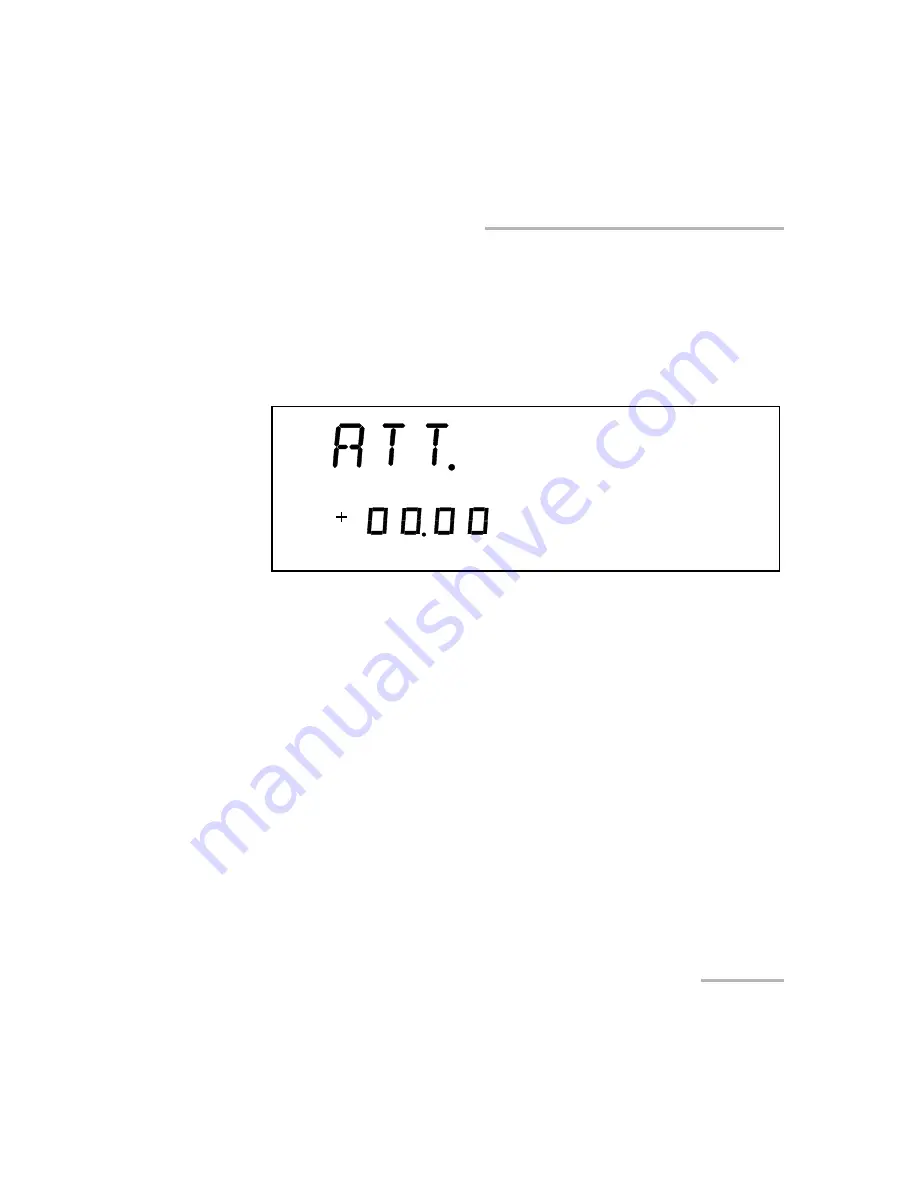
Operating Your Variable Attenuator
Variable Attenuator
45
Performing an Attenuation Routine
9.
Press
ENTER. The first digit will start flashing. Use the up/down arrows
to change the flashing digit and the left/right arrows to activate the next
digit.
10.
Once the number of steps is set, press
ENTER
.
11.
Press the right arrow. To set the attenuation difference between the
steps.
12.
Press
ENTER. The first segment will start flashing. Use the up/down
arrows to change the flashing digit and the left/right arrows to activate
the next digit.
Note:
Entering a negative value will increase the attenuation (in absolute value)
during the routine. Entering a positive value will decrease it.
13.
Once the step size is set, press
ENTER
.
Note:
The optical resolution of the singlemode Variable Attenuator is 0.005 dB.
When you set the attenuation step size, the third digit after the decimal
point must be 5; if not, the new attenuation step size will be rejected.
14.
Press on the Program button to exit the menu.
Note:
The initial attenuation state counts as a step.
Artisan Technology Group - Quality Instrumentation ... Guaranteed | (888) 88-SOURCE | www.artisantg.com
Summary of Contents for FVA-3100
Page 11: ...Artisan Technology Group Quality Instrumentation Guaranteed 888 88 SOURCE www artisantg com...
Page 17: ...Artisan Technology Group Quality Instrumentation Guaranteed 888 88 SOURCE www artisantg com...
Page 21: ...Artisan Technology Group Quality Instrumentation Guaranteed 888 88 SOURCE www artisantg com...
Page 61: ...Artisan Technology Group Quality Instrumentation Guaranteed 888 88 SOURCE www artisantg com...
Page 81: ...Artisan Technology Group Quality Instrumentation Guaranteed 888 88 SOURCE www artisantg com...
Page 85: ...Artisan Technology Group Quality Instrumentation Guaranteed 888 88 SOURCE www artisantg com...
Page 123: ...Artisan Technology Group Quality Instrumentation Guaranteed 888 88 SOURCE www artisantg com...
















































