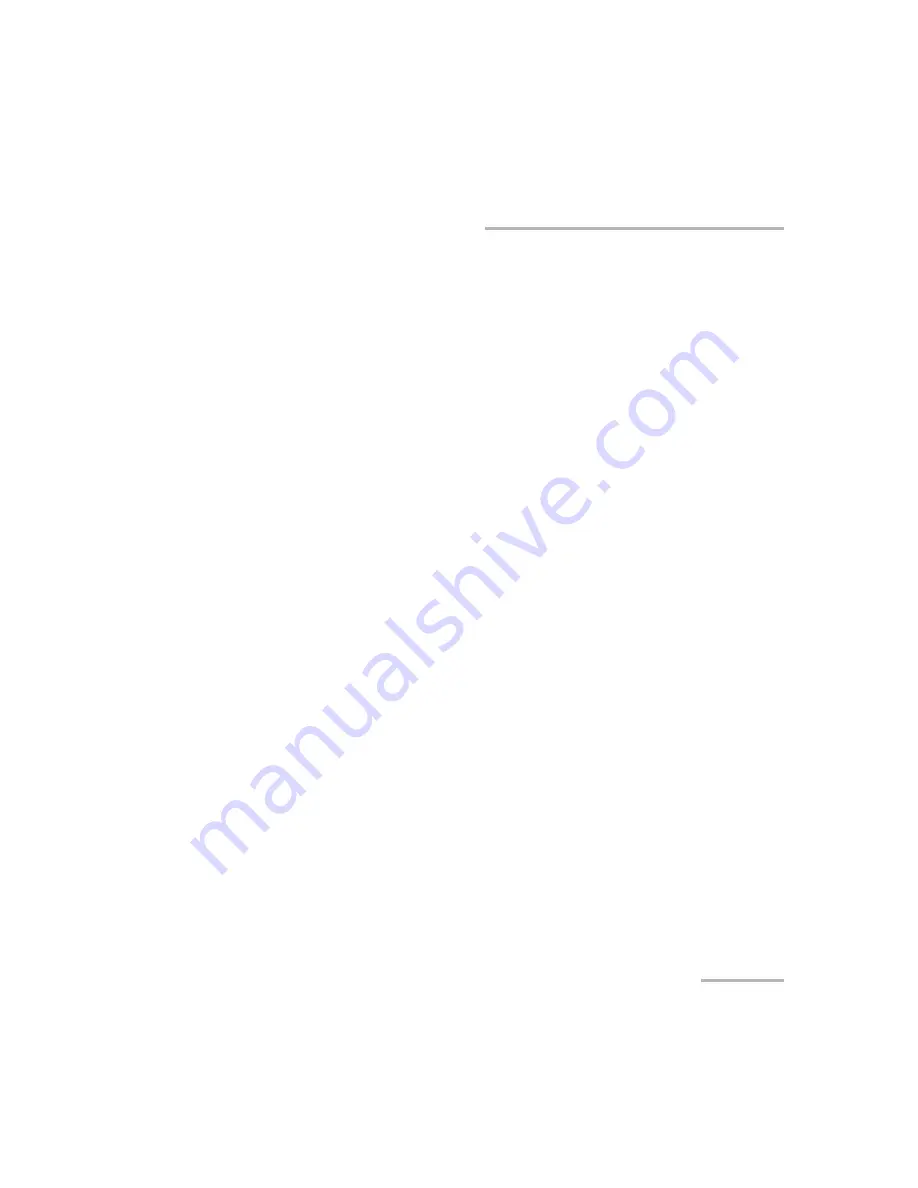
Contents
Variable Attenuator
iii
Contents
Certification Information ........................................................................................................v
1 Introducing the FVA-3100 Variable Attenuator .......................................... 1
Main Features .........................................................................................................................1
Front Panel .............................................................................................................................2
Back Panel ..............................................................................................................................3
Available Models ....................................................................................................................4
Typical Applications ................................................................................................................4
Main Concept .........................................................................................................................5
2 Safety Information ....................................................................................... 7
Safety Conventions .................................................................................................................7
Laser Safety Information .........................................................................................................8
Electrical Safety Information ...................................................................................................8
3 Getting Started With Your Variable Attenuator ....................................... 11
Installing your FVA-3100 Variable Attenuator in a Rackmount .............................................11
Turning the Variable Attenuator On and Off .........................................................................13
Accessing Menus ..................................................................................................................14
4 Setting Up Your Variable Attenuator ........................................................ 15
Selecting the Display Intensity ..............................................................................................15
Locking Control Key Access ...................................................................................................17
Managing the Wavelength Shortlist .....................................................................................19
Selecting the Attenuation .....................................................................................................23
Selecting and Using an Attenuation Display Mode ...............................................................27
Saving and Recalling a Configuration ...................................................................................35
5 Operating Your Variable Attenuator ......................................................... 39
Connecting Optical Fibers .....................................................................................................39
Installing the EXFO Universal Interface (EUI) .........................................................................40
Performing an Attenuation Routine ......................................................................................41
Operating the Shutter ...........................................................................................................49
6 Controlling Your Variable Attenuator Remotely ...................................... 51
Setting Up the Variable Attenuator for Remote Control .......................................................51
Communication Parameters ..................................................................................................54
Standard Status Data Structure ............................................................................................55
Command Structure .............................................................................................................57
Error Messages .....................................................................................................................58
Artisan Technology Group - Quality Instrumentation ... Guaranteed | (888) 88-SOURCE | www.artisantg.com
Summary of Contents for FVA-3100
Page 11: ...Artisan Technology Group Quality Instrumentation Guaranteed 888 88 SOURCE www artisantg com...
Page 17: ...Artisan Technology Group Quality Instrumentation Guaranteed 888 88 SOURCE www artisantg com...
Page 21: ...Artisan Technology Group Quality Instrumentation Guaranteed 888 88 SOURCE www artisantg com...
Page 61: ...Artisan Technology Group Quality Instrumentation Guaranteed 888 88 SOURCE www artisantg com...
Page 81: ...Artisan Technology Group Quality Instrumentation Guaranteed 888 88 SOURCE www artisantg com...
Page 85: ...Artisan Technology Group Quality Instrumentation Guaranteed 888 88 SOURCE www artisantg com...
Page 123: ...Artisan Technology Group Quality Instrumentation Guaranteed 888 88 SOURCE www artisantg com...






































