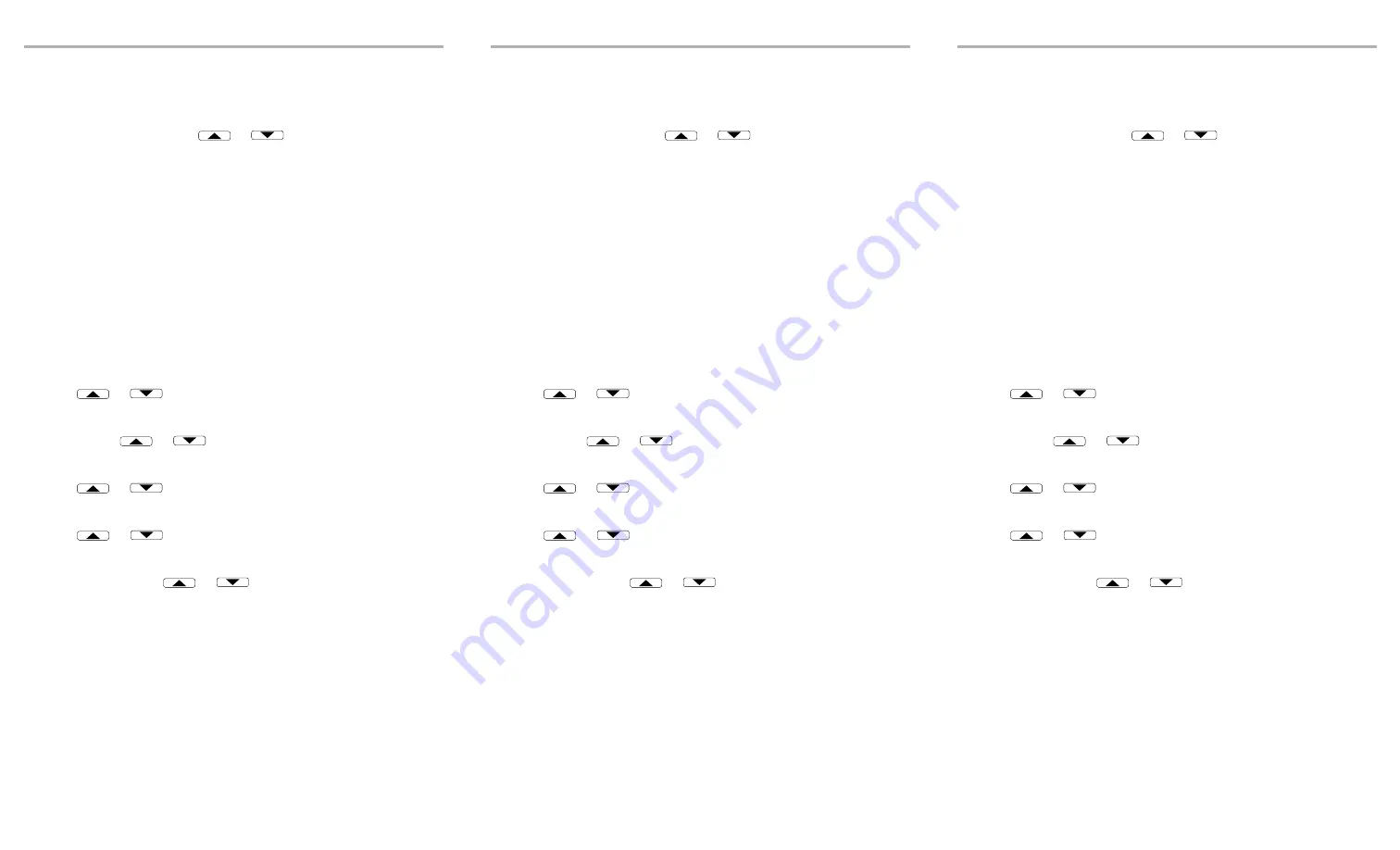
Operating the FVA-60B Variable Optical Attenuator
8
User-Definable Step Size
To set the user-definable step size:
1.
Press
shift/exit
, then
STEP SIZE
for three seconds. The larger digits flash,
indicating the current variable step size setting.
2.
Set the desired step size using
or
. The maximum step size value
is 60.00 dB.
3.
Press
shift/exit
to confirm selection. The variable step size is now programmed
and is the currently selected step size.
Programming the Unit
The unit can be programmed for automatic operation. The program permits up to
60 attenuation steps with a time interval of up to 60 hours (minus one second)
between each step. Attenuation changes between
−
0.05 dB and
−
70 dB (minus the
insertion loss) may be introduced. You can define program parameters for each of
the available wavelengths.
To program the unit:
1.
Select the appropriate wavelength by pressing
shift/exit
, then
λ
SELECT
. To
program wavelengths, see
Programming Wavelengths
on page 7.
2.
Press
program
for three seconds to activate program setup. A flashing value,
between 00 and 59, defines the number of attenuation steps in your program.
Press
or
to select a number, then press
program
to confirm the
selection.
3.
A flashing value, between 00H and 59H, defines the number of hours in the time
interval. Press
or
to select a number, then press
program
to
confirm the selection.
4.
A flashing value, between 00: and
59:, defines the number of minutes.
Press
or
to select a number, then press
program
to confirm the
selection.
5.
A flashing value, between :00 and :59, defines the number of seconds.
Press
or
to select a number, then press
program
to confirm
the selection.
6.
A flashing value, between
−
00.00 dB and
−
70.00 dB, defines the size of each
attenuation step. Press
or
to select a number in 00.05 dB steps.
The program parameters have now been defined. To cycle through the five
parameters, press
program
.
7.
Press
shift/exit
to exit the program setup. Your program parameters have
been set.
Note:
If you power off the unit before exiting the program definition, all
changes made during the current programming session will be lost.
Operating the FVA-60B Variable Optical Attenuator
8
User-Definable Step Size
To set the user-definable step size:
1.
Press
shift/exit
, then
STEP SIZE
for three seconds. The larger digits flash,
indicating the current variable step size setting.
2.
Set the desired step size using
or
. The maximum step size value
is 60.00 dB.
3.
Press
shift/exit
to confirm selection. The variable step size is now programmed
and is the currently selected step size.
Programming the Unit
The unit can be programmed for automatic operation. The program permits up to
60 attenuation steps with a time interval of up to 60 hours (minus one second)
between each step. Attenuation changes between
−
0.05 dB and
−
70 dB (minus the
insertion loss) may be introduced. You can define program parameters for each of
the available wavelengths.
To program the unit:
1.
Select the appropriate wavelength by pressing
shift/exit
, then
λ
SELECT
. To
program wavelengths, see
Programming Wavelengths
on page 7.
2.
Press
program
for three seconds to activate program setup. A flashing value,
between 00 and 59, defines the number of attenuation steps in your program.
Press
or
to select a number, then press
program
to confirm the
selection.
3.
A flashing value, between 00H and 59H, defines the number of hours in the time
interval. Press
or
to select a number, then press
program
to
confirm the selection.
4.
A flashing value, between 00: and
59:, defines the number of minutes.
Press
or
to select a number, then press
program
to confirm the
selection.
5.
A flashing value, between :00 and :59, defines the number of seconds.
Press
or
to select a number, then press
program
to confirm
the selection.
6.
A flashing value, between
−
00.00 dB and
−
70.00 dB, defines the size of each
attenuation step. Press
or
to select a number in 00.05 dB steps.
The program parameters have now been defined. To cycle through the five
parameters, press
program
.
7.
Press
shift/exit
to exit the program setup. Your program parameters have
been set.
Note:
If you power off the unit before exiting the program definition, all
changes made during the current programming session will be lost.
Operating the FVA-60B Variable Optical Attenuator
8
User-Definable Step Size
To set the user-definable step size:
1.
Press
shift/exit
, then
STEP SIZE
for three seconds. The larger digits flash,
indicating the current variable step size setting.
2.
Set the desired step size using
or
. The maximum step size value
is 60.00 dB.
3.
Press
shift/exit
to confirm selection. The variable step size is now programmed
and is the currently selected step size.
Programming the Unit
The unit can be programmed for automatic operation. The program permits up to
60 attenuation steps with a time interval of up to 60 hours (minus one second)
between each step. Attenuation changes between
−
0.05 dB and
−
70 dB (minus the
insertion loss) may be introduced. You can define program parameters for each of
the available wavelengths.
To program the unit:
1.
Select the appropriate wavelength by pressing
shift/exit
, then
λ
SELECT
. To
program wavelengths, see
Programming Wavelengths
on page 7.
2.
Press
program
for three seconds to activate program setup. A flashing value,
between 00 and 59, defines the number of attenuation steps in your program.
Press
or
to select a number, then press
program
to confirm the
selection.
3.
A flashing value, between 00H and 59H, defines the number of hours in the time
interval. Press
or
to select a number, then press
program
to
confirm the selection.
4.
A flashing value, between 00: and
59:, defines the number of minutes.
Press
or
to select a number, then press
program
to confirm the
selection.
5.
A flashing value, between :00 and :59, defines the number of seconds.
Press
or
to select a number, then press
program
to confirm
the selection.
6.
A flashing value, between
−
00.00 dB and
−
70.00 dB, defines the size of each
attenuation step. Press
or
to select a number in 00.05 dB steps.
The program parameters have now been defined. To cycle through the five
parameters, press
program
.
7.
Press
shift/exit
to exit the program setup. Your program parameters have
been set.
Note:
If you power off the unit before exiting the program definition, all
changes made during the current programming session will be lost.
Artisan Technology Group - Quality Instrumentation ... Guaranteed | (888) 88-SOURCE | www.artisantg.com
Summary of Contents for FVA-60B
Page 11: ...Artisan Technology Group Quality Instrumentation Guaranteed 888 88 SOURCE www artisantg com ...
Page 17: ...Artisan Technology Group Quality Instrumentation Guaranteed 888 88 SOURCE www artisantg com ...
Page 35: ...Artisan Technology Group Quality Instrumentation Guaranteed 888 88 SOURCE www artisantg com ...
















































