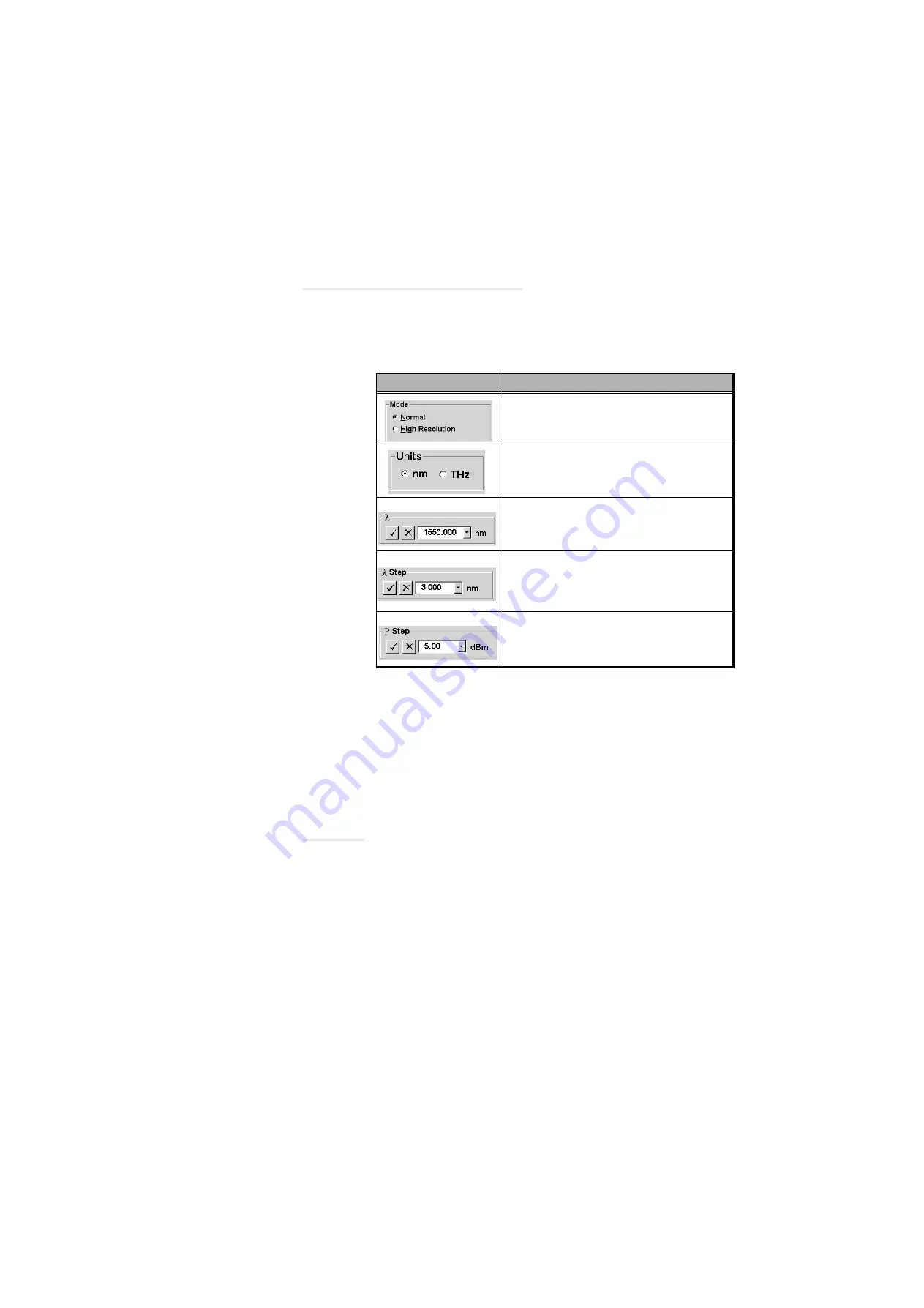
Introduction
6
IQ-2600B
Parameter Definition Controls
Parameter Definition Controls
Parameter controls unavailable in a particular mode are disabled.
Data Display
In addition to the parameter definition controls, the main window contains
the source status indicator and data display.
The data display indicates the power level and wavelength selected (See
Figure 1-3 on page 3). A slider in the upper part of the display shows where
the wavelength lies in the available area.
Parameter
Description
Toggles between the two resolution modes,
Normal and High Resolution.
Toggles between the two units, nm and THz.
A list of absolute wavelengths. You can also
add and delete wavelengths with the buttons
on the left.
A list of available wavelength steps. You can
also add and delete steps with the buttons on
the left.
A list of available power steps. You can also
add and delete steps with the buttons on the
left.
Table 1-3.
Parameter Definition Controls
Artisan Technology Group - Quality Instrumentation ... Guaranteed | (888) 88-SOURCE | www.artisantg.com














































