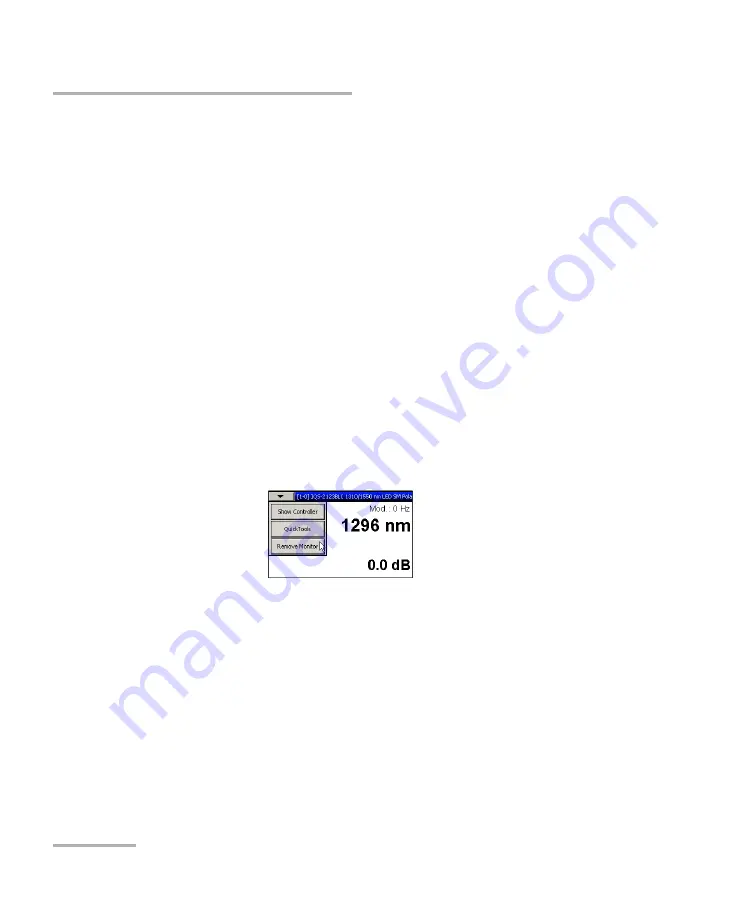
Monitoring Light Source Modules
36
IQS-2150
Using QuickTools
Using QuickTools
With QuickTools, you can fine-tune your module directly, while keeping an
eye on your entire test setup.
Note:
You can only access QuickTools if the module’s monitor window is selected
from the
Monitors
function tab and is currently active.
To start QuickTools:
1.
From the
Monitors
function tab, select the monitor window of the
module you wish to control.
2.
Using the arrow button in the upper left corner, select
QuickTools
.
The corresponding monitor window flashes when QuickTools is
activated.
Note:
If you want to open the actual application for your module rather than
QuickTools, click
Show Controller
.
















































