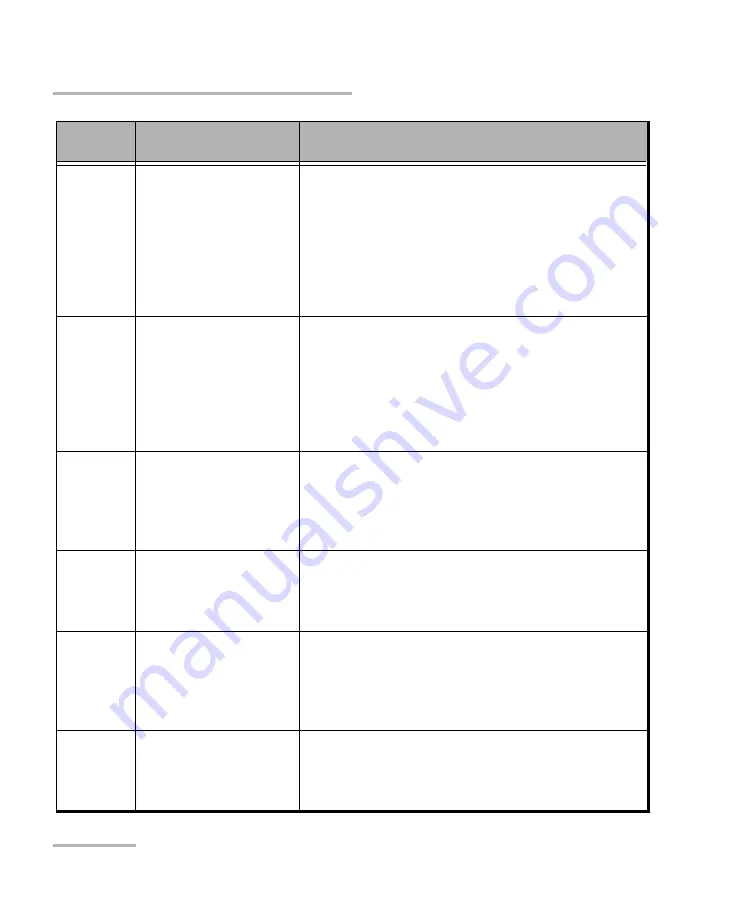
SCPI-Based Errors
258
IQS-600
–233
“Invalid version”
Indicates that a legal program data element was
parsed but could not be executed because the
version of the data is incorrect to the device. This
particular error should be used when file or block
data formats are recognized by the instrument but
cannot be executed for reasons of version
incompatibility. For example, file or instrument
version that are not supported.
–240
“Hardware error”
Indicates that a legal program command or query
could not be executed because of a hardware
problem in the device. The definition of what
constitutes a hardware problem is completely
device-specific. This error message should be used
when the device cannot detect the more specific
errors described for errors –241 through –249.
–241
“Hardware missing”
Indicates that a legal program command or query
could not be executed because of missing device
hardware; for example, an option was not
installed. The definition of what constitutes missing
hardware is completely device-specific.
–250
“Mass storage error”
Indicates that a mass storage error occurred. This
error message should be used when the device
cannot detect the more specific errors described
for errors –251 through –259.
–251
“Missing mass storage” Indicates that a legal program command or query
could not be executed because of missing mass
storage; for example, an option that was not
installed. The definition of what constitutes missing
mass storage is device-specific.
–252
“Missing media”
Indicates that a legal program command or query
could not be executed because of a missing
media; for example, no disk. The definition of what
constitutes missing media is device-specific.
Error
Number
Description
Probable Cause
Summary of Contents for IQS-600 Series
Page 1: ...User Guide Integrated Qualification System IQS 600...
Page 22: ......
Page 28: ......
Page 106: ......
Page 132: ......
Page 194: ...Using IQS Products in an Automated Test Environment 186 IQS 600 Standard Status Data Structure...
Page 252: ......
Page 274: ......
Page 336: ......
Page 366: ...Using the IQS 9600 Utility Module 358 IQS 600...
Page 367: ...Using the IQS 9600 Utility Module Integrated Qualification System 359...
Page 368: ......
















































