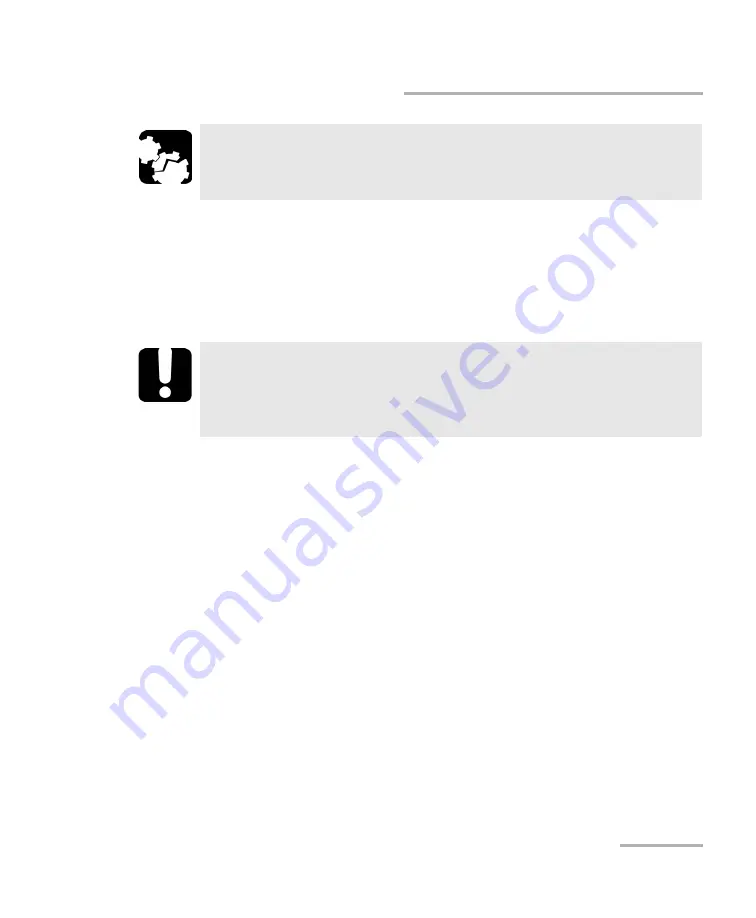
Getting Started with Your Integrated Qualification System
Integrated Qualification System
37
Safeguarding Units with the Interlock
If you use modules featuring an interlock, these terminals must
communicate, whether it is directly or via the external security device.
Otherwise, your modules will not function properly.
The output voltage is 5 V. Do not apply any voltage to the interlock
terminals, since only a mechanical contact is needed.
For more information about the type of interlock system to use with the
module you are working with, refer to the corresponding user guide.
C
AUTION
The Interlock ground is NOT intended to ground the whole unit. It is
used for the interlock cable shielding connection only.
I
MPORTANT
Some modules have an interlock located on the front panel. Use the
front interlock instead of the one located at the back of your
controller unit, as the latter will not offer you any protection.
Summary of Contents for IQS-600 Series
Page 1: ...User Guide Integrated Qualification System IQS 600...
Page 22: ......
Page 28: ......
Page 106: ......
Page 132: ......
Page 194: ...Using IQS Products in an Automated Test Environment 186 IQS 600 Standard Status Data Structure...
Page 252: ......
Page 274: ......
Page 336: ......
Page 366: ...Using the IQS 9600 Utility Module 358 IQS 600...
Page 367: ...Using the IQS 9600 Utility Module Integrated Qualification System 359...
Page 368: ......
















































