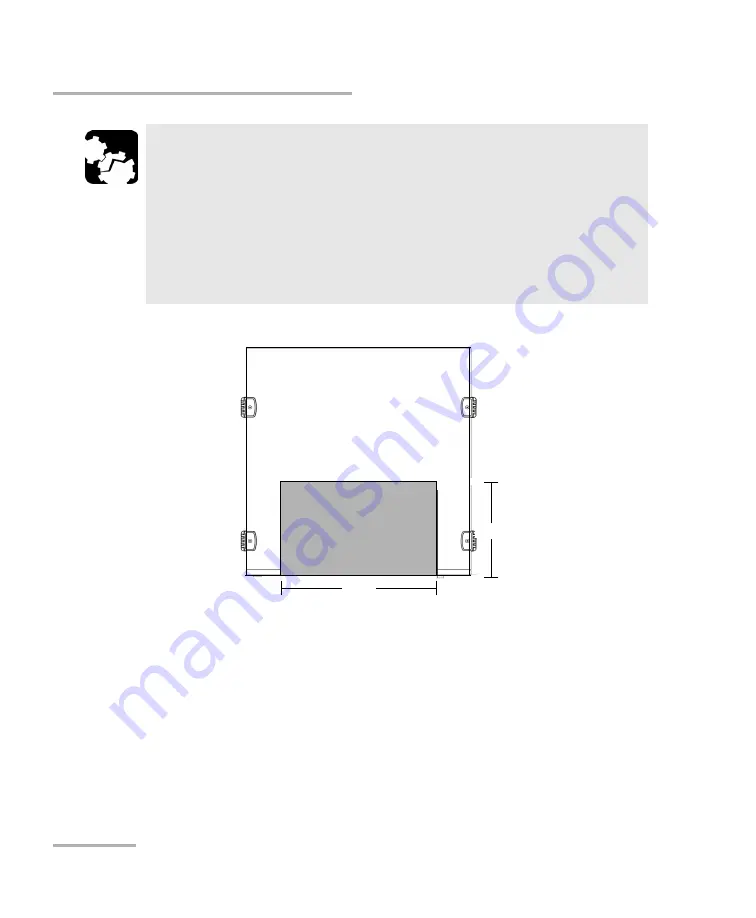
Getting Started with Your Integrated Qualification System
60
IQS-600
Connecting an External Monitor
C
AUTION
Do not put the monitor directly on the front part of your units. This
would press on the front opening, thus preventing you from
inserting or removing modules correctly.
Ensure that the monitor:
is at least 8 inches away from the front of the unit;
does not rest on the 12-inch wide area across the front opening.
8 in.
Front of the unit
Back of the unit
Do not put
monitor
here
12 in.
Summary of Contents for IQS-600 Series
Page 1: ...User Guide Integrated Qualification System IQS 600...
Page 22: ......
Page 28: ......
Page 106: ......
Page 132: ......
Page 194: ...Using IQS Products in an Automated Test Environment 186 IQS 600 Standard Status Data Structure...
Page 252: ......
Page 274: ......
Page 336: ......
Page 366: ...Using the IQS 9600 Utility Module 358 IQS 600...
Page 367: ...Using the IQS 9600 Utility Module Integrated Qualification System 359...
Page 368: ......
















































