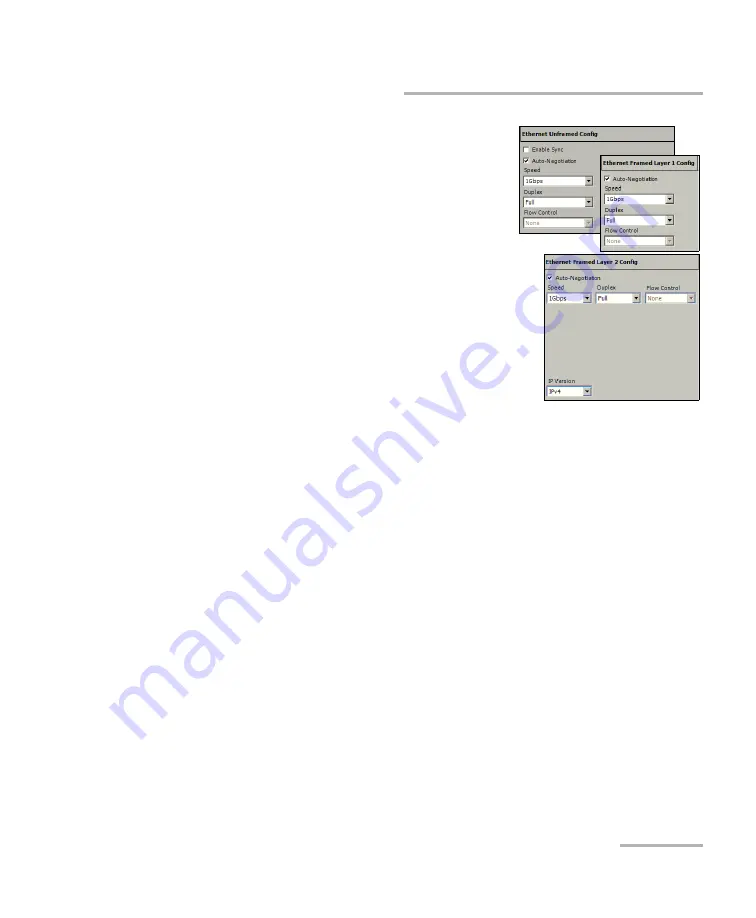
Creating and Starting a Test Case
Ethernet and Fibre Channel Application
99
Ethernet BERT Test Case
4b.
For
Ethernet Unframed
, select the
Enable Sync
check box to allow any
receiver to bit-sync every second by
inserting an IFG of 12 bytes with
SOF. The
Enable Sync
check box is
not selected by default.
4c.
Set the
Auto-Negotiation
,
Speed
,
Duplex
, and
Flow Control
parameters. Not available with
Ethernet 10G. Refer to
more information.
4d.
Set the
IP Version
(IPv4 or IPv6).
IP
Version
is only available with
Framed Layer 2
when the IPv6 software option (SK-IPV6) is
enabled.
4e.
Press
Next
.
















































