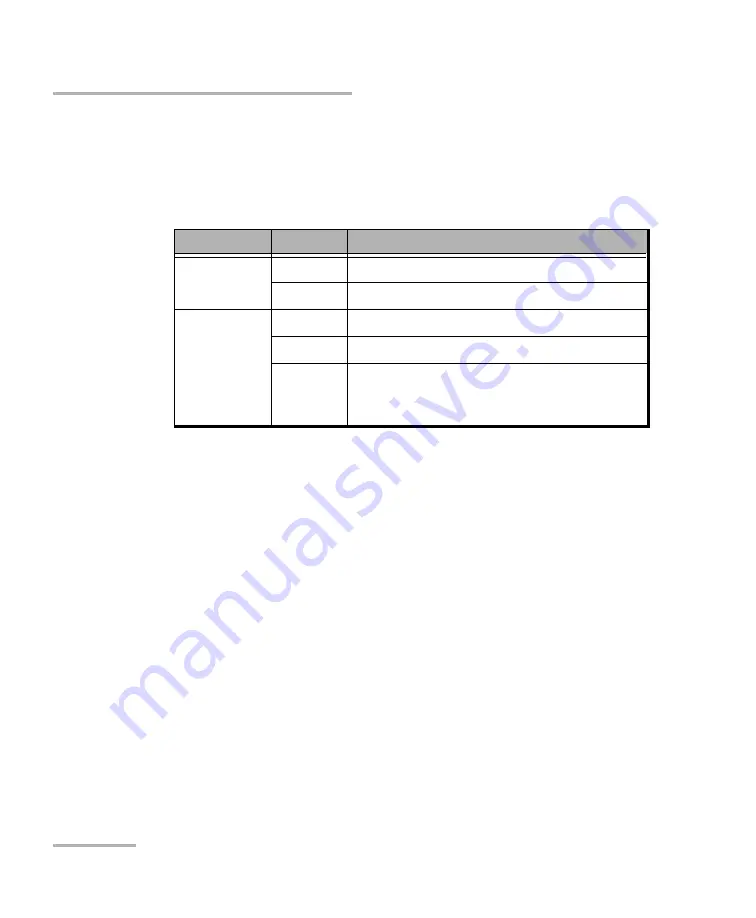
Physical Interfaces and LEDs
22
IQS-8500 Series and IQS-8120NGE/8130NGE
IQS-8525 and IQS-8535 Models
Carefully connect optical fiber cables to the SFP’s IN and OUT ports. To
ensure good signal quality, make sure that the optical fiber connector is
fully inserted into the optical connector port.
LEDs for Optical Ports
LED
Status
Description
LASER
(Red)
On
An optical signal is generated
Off
No optical signal is generated
RX
LED used
for Ethernet
and Fibre
Channel
Link/Activity
status
On
Link up
Off
Link down
Flashing
TX/RX activity
















































