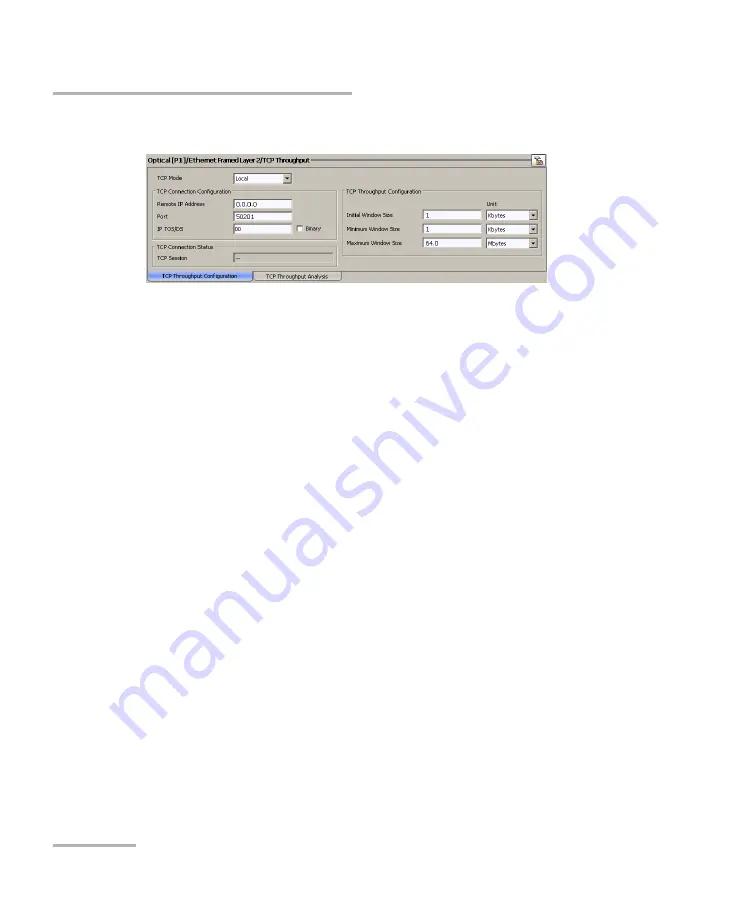
TCP Throughput Tabs
354
IQS-8500 Series and IQS-8120NGE/8130NGE
TCP Throughput Configuration
Press
TEST
,
TCP Throughput
, and
TCP Throughput Configuration
.
TCP Mode
Since two units are required to perform a TCP Throughput test, one unit
must be the source (
Local
) unit and the other one the destination
(
Remote
). Set the TCP Mode on both units. Choices are
Local
and
Remote
.
The default setting is
Local
.
TCP Connection Configuration
Remote IP Address
(Available with
Local
TCP Mode): On the local
unit, enter the IP Address of the remote unit.
Listening IP Address
(Available with
Remote
TCP Mode): On the
remote unit, enter the IP Address of the local unit. The IP address
0.0.0.0
can be used to listen to any TCP stream. The default setting is
0.0.0.0
.
















































