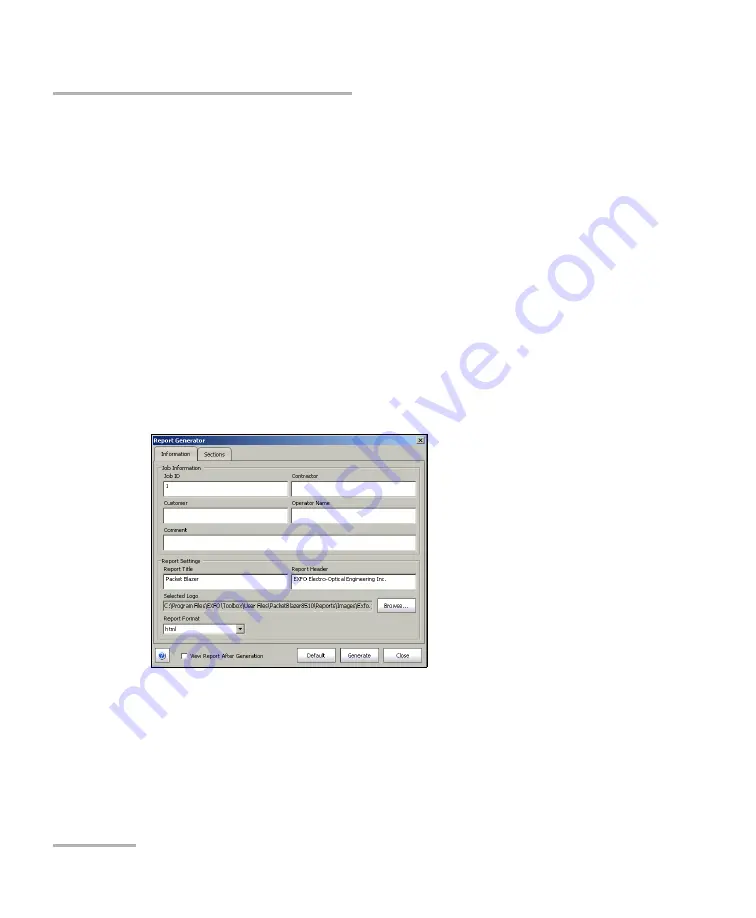
Introducing the Smart User Interface
50
IQS-8500 Series and IQS-8120NGE/8130NGE
Test Report Generation
Test Report Generation
Press
Report
from the
Global Test Status and Controls
to generate a report
for the current test. The report contains all the information about the test
including the job information, system information, interface setup, test
summary, test configuration, results, etc.
Note:
The Report button is not available while the test is running.
Note:
Nothing prevents the configuration and alarm/error injection setup while
the test has been stopped; thus, the report should be saved before changing
any test parameters to avoid discrepancy between the configuration and
results.
Information Tab
Job Information
: These parameters are used to identify the
source of the report and are not mandatory. Enter the following job
information if required: J
ob ID
,
Contractor
,
Customer
,
Operator
Name
, and
Comment.
Up to 256 characters are allowed for each
parameter.
















































