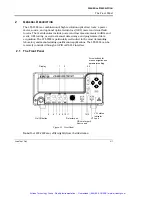C
ONTENTS
Loss Test Set
iii
C
ONTENTS
Certification Information .................................................................................................... vi
1
I
NTRODUCTION
..........................................................................................................................1-1
1.1
Unpacking and Inspection ..............................................................................................1-1
1.2
Transportation and Storage ............................................................................................1-2
1.3
Safety Conventions .........................................................................................................1-2
1.4
General Safety Information .............................................................................................1-3
1.5
Getting Help ....................................................................................................................1-6
2
G
ENERAL
D
ESCRIPTION
.............................................................................................................2-1
2.1
The Front Panel ..............................................................................................................2-1
2.2
The Back Panel ..............................................................................................................2-3
2.3
RS-232 Connector Pinout ...............................................................................................2-4
3
B
ASIC
O
PERATION
.....................................................................................................................3-1
3.1
Turning the LTS-3900 On and Off ..................................................................................3-1
3.2
Nulling the Offsets ..........................................................................................................3-1
3.3
Measuring Absolute Power .............................................................................................3-2
3.4
Measuring Relative Power ..............................................................................................3-3
3.5
Using the Light Source ...................................................................................................3-6
3.6
Measuring Optical Return Loss (optional) ......................................................................3-7
3.7
Using the Visual Fault Locator (optional) ......................................................................3-12
4
A
DVANCED
F
UNCTIONS
..............................................................................................................4-1
4.1
Manual Data Storage ......................................................................................................4-2
4.2
Automatic Data Acquisition .............................................................................................4-4
4.3
Step-by-Step ORL and Insertion Loss Test (optional) ..................................................4-11
4.4
Customizing Your LTS-3900 .........................................................................................4-20
5
P
RINTING
L
ABELS
......................................................................................................................5-1
5.1
Installing and Uninstalling the Software ..........................................................................5-1
5.2
Using the LTS-3900 Label Printing Utility .......................................................................5-2
5.3
Designing Custom Templates .........................................................................................5-5
6
R
EMOTE
C
ONTROL
....................................................................................................................6-1
6.1
Setting the LTS-3900 for Remote Control ......................................................................6-1
6.2
Communication Parameters ...........................................................................................6-2
6.3
Standard Status Data Structure ......................................................................................6-3
6.4
Command Structure ........................................................................................................6-5
Artisan Technology Group - Quality Instrumentation ... Guaranteed | (888) 88-SOURCE | www.artisantg.com