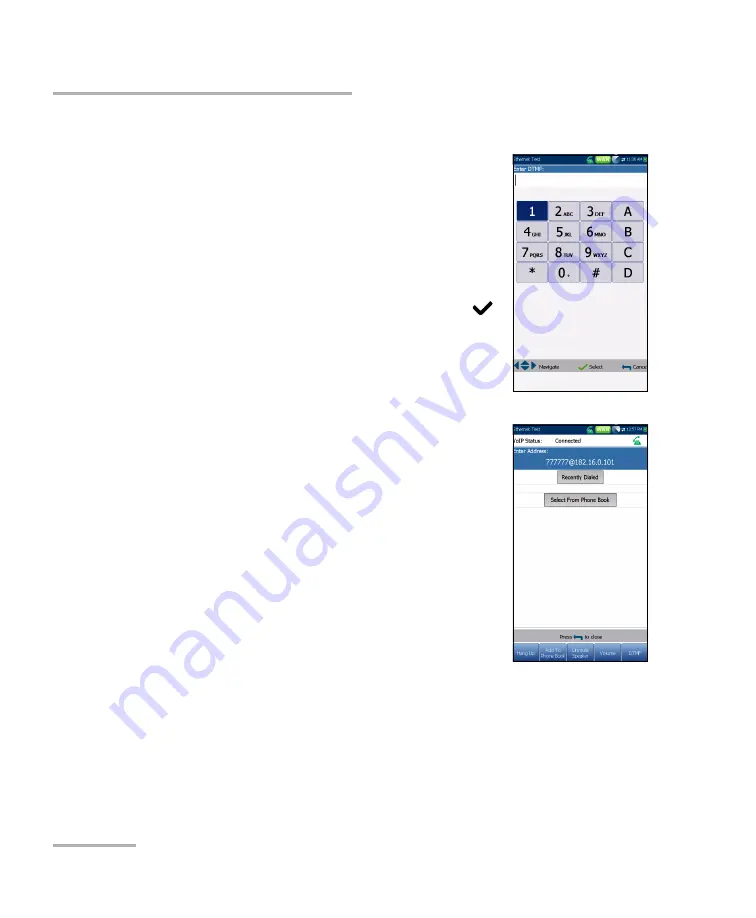
Running DSL/IP Tests and Viewing Results
96
MAX-630G
VoIP Call
Touch-Tone Keypad
The
Touch-Tone Keypad
allows you to enter a DTMF
number to dial a
VoIP Call
. The page contains
alphanumeric keys to send a DTMF tone, and
special-use alpha keys: A, B, C, D. For example, some
systems require these keys for entering admin mode.
To enter a phone number:
Press any of the buttons on the keypad by using
the navigation keys on the unit and pressing
.
The selected numbers are entered in the text box.
Phone Book
The
Phone Book
page allows you to enter a new
address, access
Recently Dialed
numbers, or
Select
From Phone Book
.
VoIP Status
shows the current status of the dialed
number.
Enter Address
displays the dialed number
entered or selected from the
Recent Dialed
Numbers
list or
Phone Book
.
When
Enter Address
is selected, it opens the
alphanumeric keypad to enter a
SIP Address
.
If the call is already connected after
Enter
Address
is selected, it opens the
DTMF
/
Touch-Tone Keypad
.
Recent Dialed
button opens a list of recently dialed numbers for
selection.
Select From Phone Book
button allows you to select a number from
the
Phone Book
.
















































