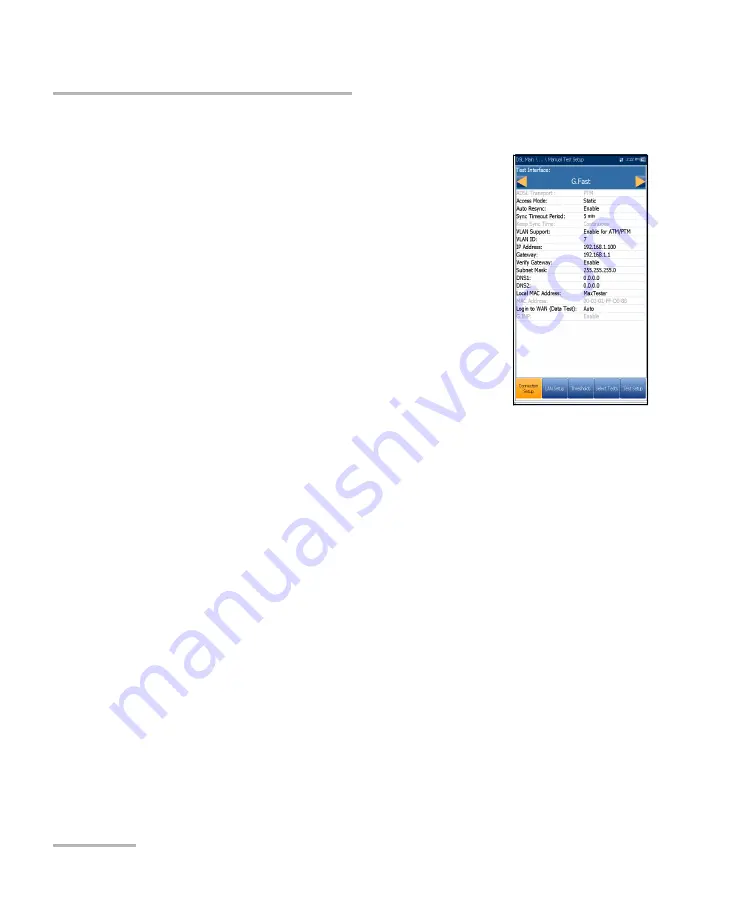
Setting Up DSL/IP Tests
46
MAX-630G
Test Configuration
Connection Setup
The
Connection Setup
tab allows you to configure the
line and access modes, etc of your test dependent on
your unit’s
Software Options
and model
Information
.
The
V2XAA
unit does ADSL Annex A, VDSL2 Bonding,
and Vectoring. ADSL Annex A is on pair 1 and bonding
uses pair 1 and pair 2.
The
Test Interface
setup options for the V2XAA
module are the following:
ADSL2+
- if VDSL2 option disabled.
VDSL2/ADSL2+
- if VDSL2 option enabled
ADSLMulti
supports G.DMT, T1.413, and G.Lite.
ADSL2+ Bonding
- if VDSL2 option disabled, Bonding option
enabled.
VDSL2/ADSL2+ Bonding
- if VDSL2 and Bonding options enabled.
VDSL2-30a
- if VDSL2 option enabled.
The
V2XAB
unit does ADSL Annex A and Annex B. ADSL Annex A is on
pair 2 and ADSL Annex B is on pair 1.
The
Test Interface
setup options for the VA2XAB module are the
following:
VDSL2/ADSL2+ (xB/P1)
- if VDSL2 option enabled, ADSL Annex B
mode.
ADSLMulti (xB/P1)
- supports G.DMT only.
VDSL2/ADSL2+ (xA/P2)
- if VDSL2 option enabled, ADSL Annex A
mode.
ADSLMulti (xA/P2)
- support G.DMT and T1.413 only.
ADSL2+ (xB/P1)
- if VDSL2 option disabled, ADSL Annex B mode.
















































