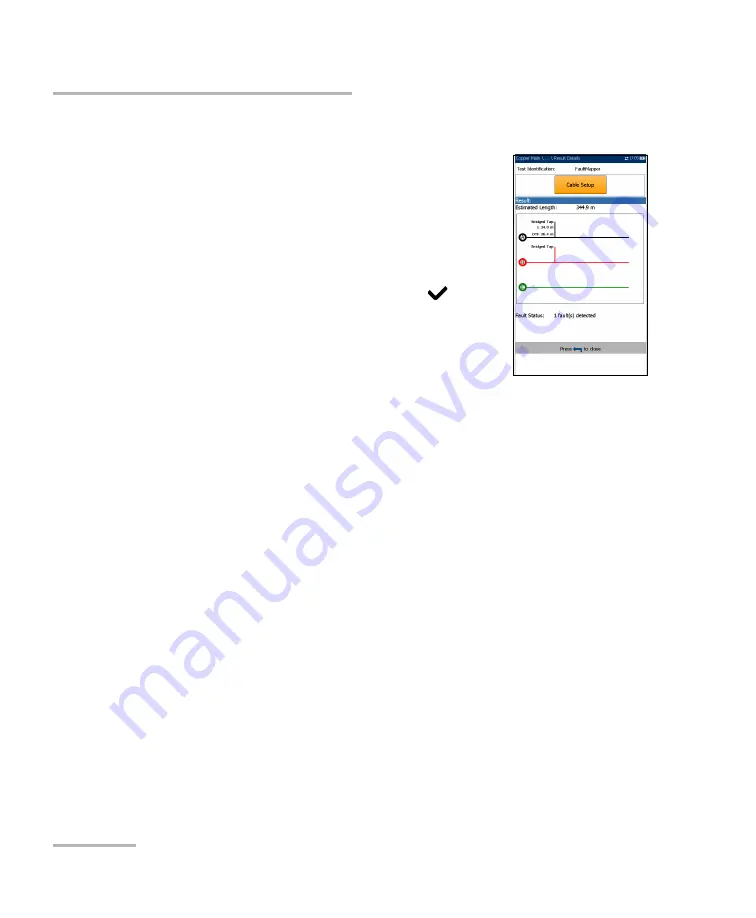
SmartR™ Features
170
MAX-635G
FaultMapper
FaultMapper Result Details
The
Result Details
read-only page displays the test
results in text and graphical format.
Test Identification
is the name of the test, for
example
FaultMapper
.
Cable Setup
button opens a new page displaying
the cable parameters of the test. Use the left/right
arrows to select the button and press
to open
the page.
Result
displays the cable fault details.
Note:
When running FaultMapper with a strap at the far end
of the pair, and there is a T-G/A-E fault, the strap may also cause
FaultMapper to display a R-G/B-E short. In such cases, the resistance shown
is the resistance that would be measured using a multimeter.
Estimated Length
displays the cable length when the cable is open.
Fault Status
displays the number of faults detected (or
No fault
detected
) after running the test.
Summary of Contents for MAX-635G
Page 1: ...User Guide Copper and G fast VDSL2 ADSL2 Multi play Test Set MAX 635G www EXFO com ...
Page 10: ......
Page 26: ......
Page 162: ......
Page 218: ......
Page 270: ...TDR 260 MAX 635G Continuous Examples of Common Faults Short Fault ...
Page 271: ...TDR Copper and G fast VDSL2 ADSL2 Multi play Test Set 261 Continuous Open ...
Page 272: ...TDR 262 MAX 635G Continuous Bridged Tap ...
Page 273: ...TDR Copper and G fast VDSL2 ADSL2 Multi play Test Set 263 Continuous Splice Joint ...
Page 274: ...TDR 264 MAX 635G Continuous Peak Function ...
Page 275: ...TDR Copper and G fast VDSL2 ADSL2 Multi play Test Set 265 Continuous Dual Trace View ...
Page 276: ...TDR 266 MAX 635G Continuous Load Coil ...
Page 290: ......
Page 336: ......
Page 414: ......
Page 424: ......
Page 432: ......
Page 438: ......
Page 444: ......
















































