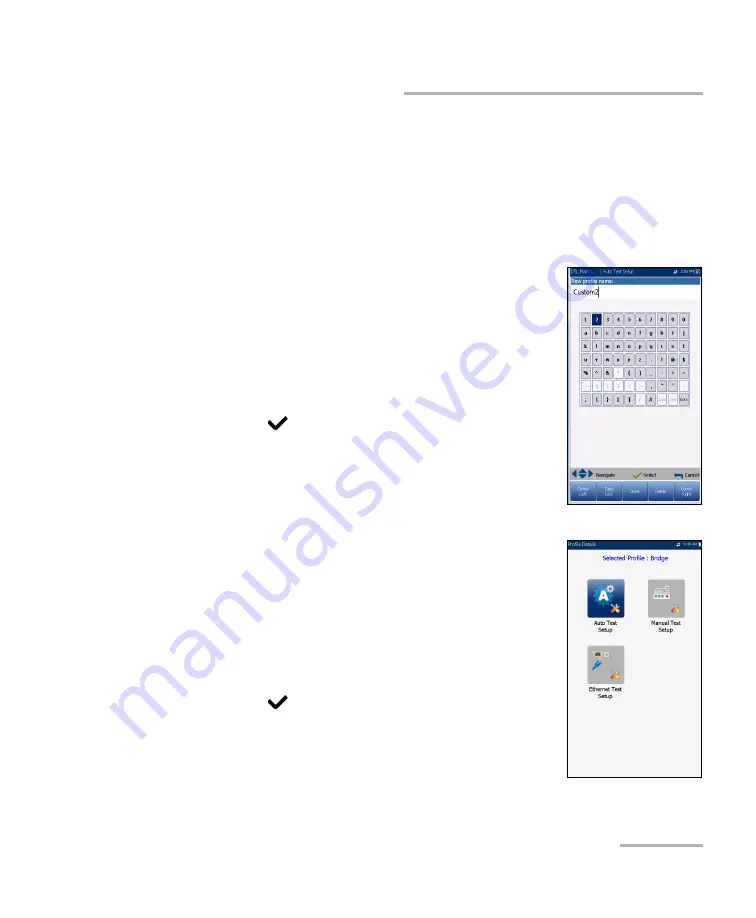
Setting Up DSL/IP Tests
Copper and G.fast/VDSL2/ADSL2+ Multi-play Test Set
329
Test Configuration
Profile Default
resets the current test setup to the factory default
profile. If selected, a dialogue box pops up to confirm that all single
and auto test settings will revert to factory test settings.
Save Profile
opens the alphanumeric editor screen allowing you to
create a new profile name and copy all parameters from the currently
loaded profile.
Setup Profile Name
This alphanumeric editor screen allows you to change
parameter values and save changes to a new word.
To use the editor screen:
1.
Press the up/down left/right arrows to navigate the
on-screen keyboard.
2.
Press
to confirm each selection.
3.
Use the on-screen function buttons to create or
edit the word.
Profile Details Menu
You can view any of your saved profiles on the
MaxTester from the
Profile Details
menu by selecting
the desired test setup icon. This sub-menu displays an
icon for each test: Auto Test, Manual, and Ethernet.
To select a test:
1.
Press the up/down left/right navigation keys to
select the desired icon.
2.
Press
to display the test profile details.
Summary of Contents for MAX-635G
Page 1: ...User Guide Copper and G fast VDSL2 ADSL2 Multi play Test Set MAX 635G www EXFO com ...
Page 10: ......
Page 26: ......
Page 162: ......
Page 218: ......
Page 270: ...TDR 260 MAX 635G Continuous Examples of Common Faults Short Fault ...
Page 271: ...TDR Copper and G fast VDSL2 ADSL2 Multi play Test Set 261 Continuous Open ...
Page 272: ...TDR 262 MAX 635G Continuous Bridged Tap ...
Page 273: ...TDR Copper and G fast VDSL2 ADSL2 Multi play Test Set 263 Continuous Splice Joint ...
Page 274: ...TDR 264 MAX 635G Continuous Peak Function ...
Page 275: ...TDR Copper and G fast VDSL2 ADSL2 Multi play Test Set 265 Continuous Dual Trace View ...
Page 276: ...TDR 266 MAX 635G Continuous Load Coil ...
Page 290: ......
Page 336: ......
Page 414: ......
Page 424: ......
Page 432: ......
Page 438: ......
Page 444: ......
















































