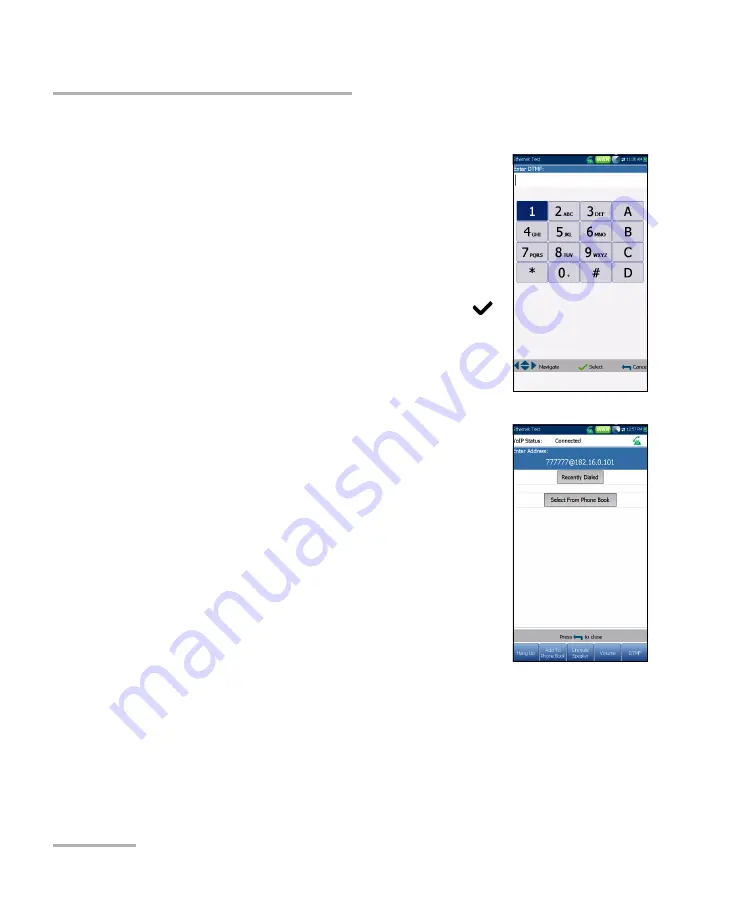
Running DSL/IP Tests and Viewing Results
380
MAX-635G
VoIP Call
Touch-Tone Keypad
The
Touch-Tone Keypad
allows you to enter a DTMF
number to dial a
VoIP Call
. The page contains
alphanumeric keys to send a DTMF tone, and
special-use alpha keys: A, B, C, D. For example, some
systems require these keys for entering admin mode.
To enter a phone number:
Press any of the buttons on the keypad by using
the navigation keys on the unit and pressing
.
The selected numbers are entered in the text box.
Phone Book
The
Phone Book
page allows you to enter a new
address, access
Recently Dialed
numbers, or
Select
From Phone Book
.
VoIP Status
shows the current status of the dialed
number.
Enter Address
displays the dialed number
entered or selected from the
Recent Dialed
Numbers
list or
Phone Book
.
When
Enter Address
is selected, it opens the
alphanumeric keypad to enter a
SIP Address
.
If the call is already connected after
Enter
Address
is selected, it opens the
DTMF
/
Touch-Tone Keypad
.
Recent Dialed
button opens a list of recently dialed numbers for
selection.
Select From Phone Book
button allows you to select a number from
the
Phone Book
.
Summary of Contents for MAX-635G
Page 1: ...User Guide Copper and G fast VDSL2 ADSL2 Multi play Test Set MAX 635G www EXFO com ...
Page 10: ......
Page 26: ......
Page 162: ......
Page 218: ......
Page 270: ...TDR 260 MAX 635G Continuous Examples of Common Faults Short Fault ...
Page 271: ...TDR Copper and G fast VDSL2 ADSL2 Multi play Test Set 261 Continuous Open ...
Page 272: ...TDR 262 MAX 635G Continuous Bridged Tap ...
Page 273: ...TDR Copper and G fast VDSL2 ADSL2 Multi play Test Set 263 Continuous Splice Joint ...
Page 274: ...TDR 264 MAX 635G Continuous Peak Function ...
Page 275: ...TDR Copper and G fast VDSL2 ADSL2 Multi play Test Set 265 Continuous Dual Trace View ...
Page 276: ...TDR 266 MAX 635G Continuous Load Coil ...
Page 290: ......
Page 336: ......
Page 414: ......
Page 424: ......
Page 432: ......
Page 438: ......
Page 444: ......















































