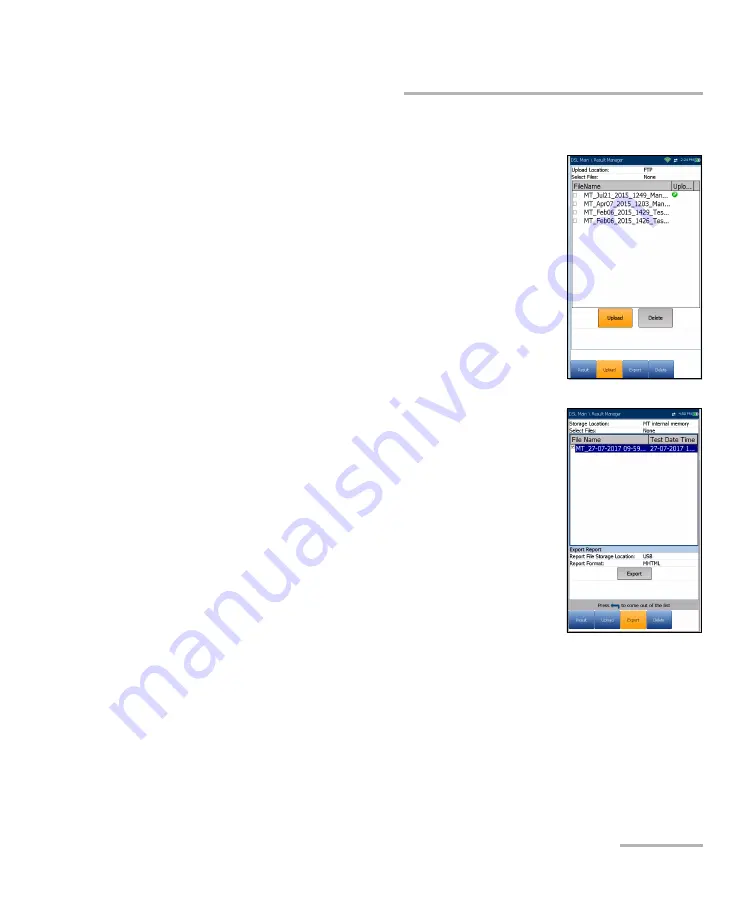
Saving, Reading, and Managing DSL/IP Test Results
Copper and G.fast/VDSL2/ADSL2+ Multi-play Test Set
411
Managing Results
Upload
The
Upload
page in the Result Details is the same as
previously described. Please see
for more information.
Export
The
Export
page allows you to select a
File Name
or
All
files previously saved and export the results in a
selected
Report Format
.
Storage Location
gives you the option of
exporting your results to either the
MT internal
memory
or USB device.
Select Files
is either
None
or
All
.
None
removes
all check marks allowing you to select one or
more files, or
All
.
Export Report
Report File Storage Location
is dependent on whether
Export to
EXFO Connect Client
is enabled or not, in
System
Settings
\
Upload Setup
. If enabled, you can select either
USB
or
EXFO Connect Client
as your test report storage location. If
disabled,
USB
is automatically selected.
Report Format
is
HTML
MHTML
, or
XML
.
Summary of Contents for MAX-635G
Page 1: ...User Guide Copper and G fast VDSL2 ADSL2 Multi play Test Set MAX 635G www EXFO com ...
Page 10: ......
Page 26: ......
Page 162: ......
Page 218: ......
Page 270: ...TDR 260 MAX 635G Continuous Examples of Common Faults Short Fault ...
Page 271: ...TDR Copper and G fast VDSL2 ADSL2 Multi play Test Set 261 Continuous Open ...
Page 272: ...TDR 262 MAX 635G Continuous Bridged Tap ...
Page 273: ...TDR Copper and G fast VDSL2 ADSL2 Multi play Test Set 263 Continuous Splice Joint ...
Page 274: ...TDR 264 MAX 635G Continuous Peak Function ...
Page 275: ...TDR Copper and G fast VDSL2 ADSL2 Multi play Test Set 265 Continuous Dual Trace View ...
Page 276: ...TDR 266 MAX 635G Continuous Load Coil ...
Page 290: ......
Page 336: ......
Page 414: ......
Page 424: ......
Page 432: ......
Page 438: ......
Page 444: ......
















































