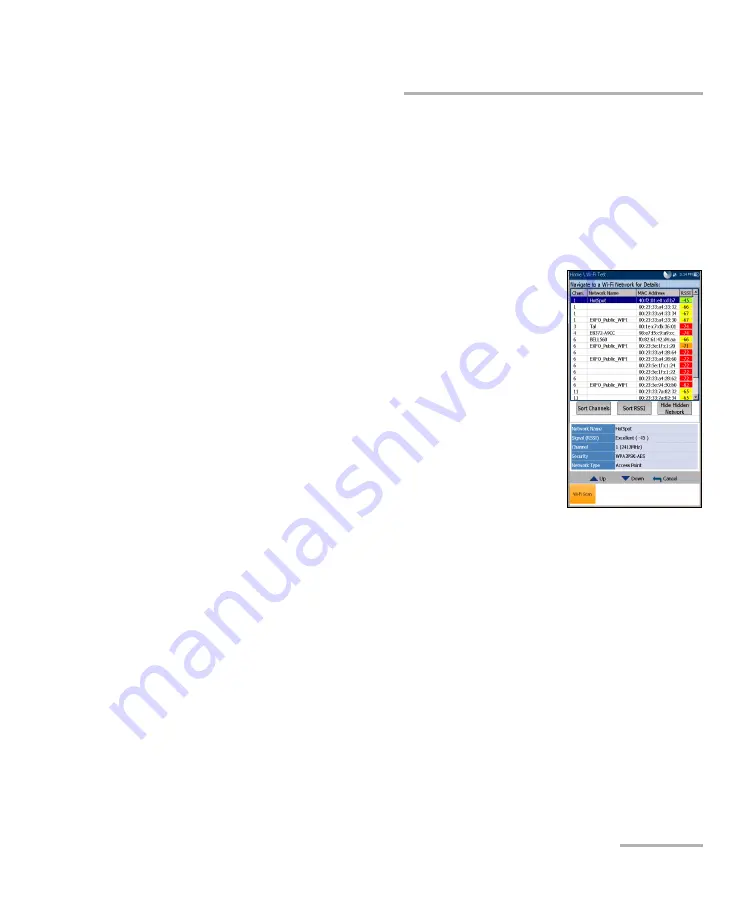
Setting Up the MAX-635G
Copper and G.fast/VDSL2/ADSL2+ Multi-play Test Set
45
Wi-Fi Test
Wi-Fi Test
Selecting the
Wi-Fi Test
icon (GVXAA and GVXAB models only) activates
the
Wi-Fi Scan
function, listing all the Wi-Fi (wireless) networks available
to you.
Wi-Fi Scan
The
Wi-Fi Scan
tab displays all wireless networks
available with details that allow you to compare them.
Navigate to a Wi-Fi Network for Details
enables
you to select a wireless network from the list to
view further details below.
Chan.
displays the Wi-Fi channel number.
Network Name
or SSID (service set IDentifier)
is the name assigned to a wireless network.
MAC Address
or BSSID (basic service set
identifier) is the address of the WAP (wireless
access point).
RSSI
is the received signal strength indicator returned from the
Wi-Fi dongle.
Sort Channels
button allows you to toggle the channel numbers by
ascending and descending.
Sort RSSI
button allows you to toggle the RSSI signal strength values by
ascending and descending.
Note:
With touchscreen, you can also sort the network names by clicking/tapping
the column header.
Hide/Show Hidden Network
button allow you to hide/show hidden
networks in the list.
Summary of Contents for MAX-635G
Page 1: ...User Guide Copper and G fast VDSL2 ADSL2 Multi play Test Set MAX 635G www EXFO com ...
Page 10: ......
Page 26: ......
Page 162: ......
Page 218: ......
Page 270: ...TDR 260 MAX 635G Continuous Examples of Common Faults Short Fault ...
Page 271: ...TDR Copper and G fast VDSL2 ADSL2 Multi play Test Set 261 Continuous Open ...
Page 272: ...TDR 262 MAX 635G Continuous Bridged Tap ...
Page 273: ...TDR Copper and G fast VDSL2 ADSL2 Multi play Test Set 263 Continuous Splice Joint ...
Page 274: ...TDR 264 MAX 635G Continuous Peak Function ...
Page 275: ...TDR Copper and G fast VDSL2 ADSL2 Multi play Test Set 265 Continuous Dual Trace View ...
Page 276: ...TDR 266 MAX 635G Continuous Load Coil ...
Page 290: ......
Page 336: ......
Page 414: ......
Page 424: ......
Page 432: ......
Page 438: ......
Page 444: ......
















































