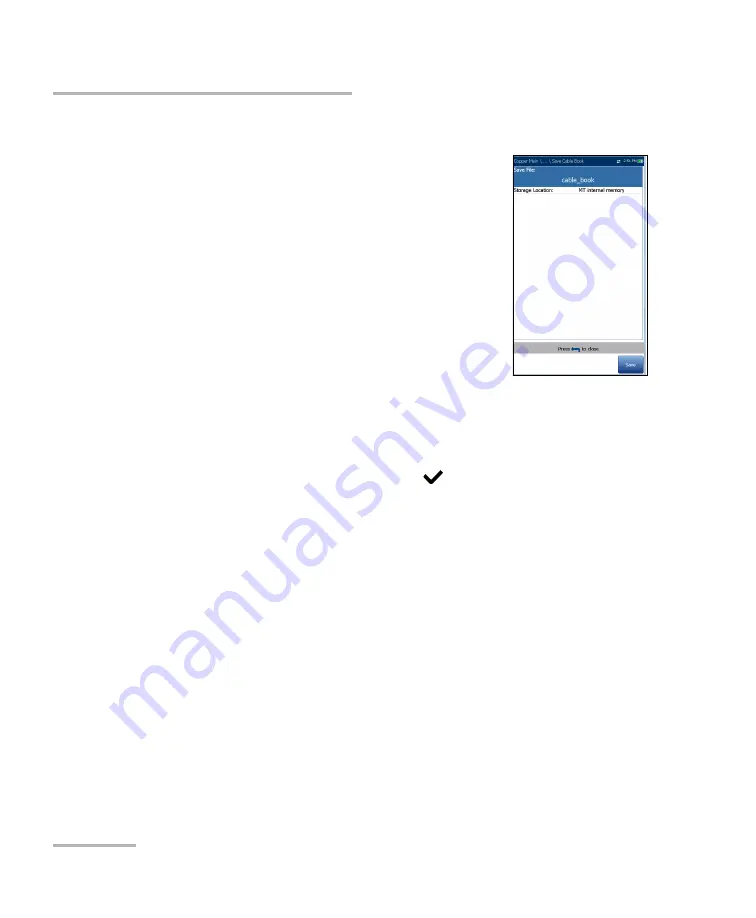
Setting Up Copper Tests
80
MAX-635G
Cable Book
Save Cable Book
The
Save Cable Book
page allows you to save or
export a cable book.
Save File
allows you to enter a file name of the
current cable book to save. By default, the name
is cable_book.csv.
The
Storage Location
lists the save destinations:
MT internal memory
USB
Save
button saves the selected file.
Note:
The unit will overwrite any document with the same file name found on the
disk, without warning.
To save a cable book:
1.
Accept the default file name or press
to create a new one using the
edit screen.
2.
Select a
Storage Location
.
3.
Press
Save
.
Summary of Contents for MAX-635G
Page 1: ...User Guide Copper and G fast VDSL2 ADSL2 Multi play Test Set MAX 635G www EXFO com ...
Page 10: ......
Page 26: ......
Page 162: ......
Page 218: ......
Page 270: ...TDR 260 MAX 635G Continuous Examples of Common Faults Short Fault ...
Page 271: ...TDR Copper and G fast VDSL2 ADSL2 Multi play Test Set 261 Continuous Open ...
Page 272: ...TDR 262 MAX 635G Continuous Bridged Tap ...
Page 273: ...TDR Copper and G fast VDSL2 ADSL2 Multi play Test Set 263 Continuous Splice Joint ...
Page 274: ...TDR 264 MAX 635G Continuous Peak Function ...
Page 275: ...TDR Copper and G fast VDSL2 ADSL2 Multi play Test Set 265 Continuous Dual Trace View ...
Page 276: ...TDR 266 MAX 635G Continuous Load Coil ...
Page 290: ......
Page 336: ......
Page 414: ......
Page 424: ......
Page 432: ......
Page 438: ......
Page 444: ......
















































