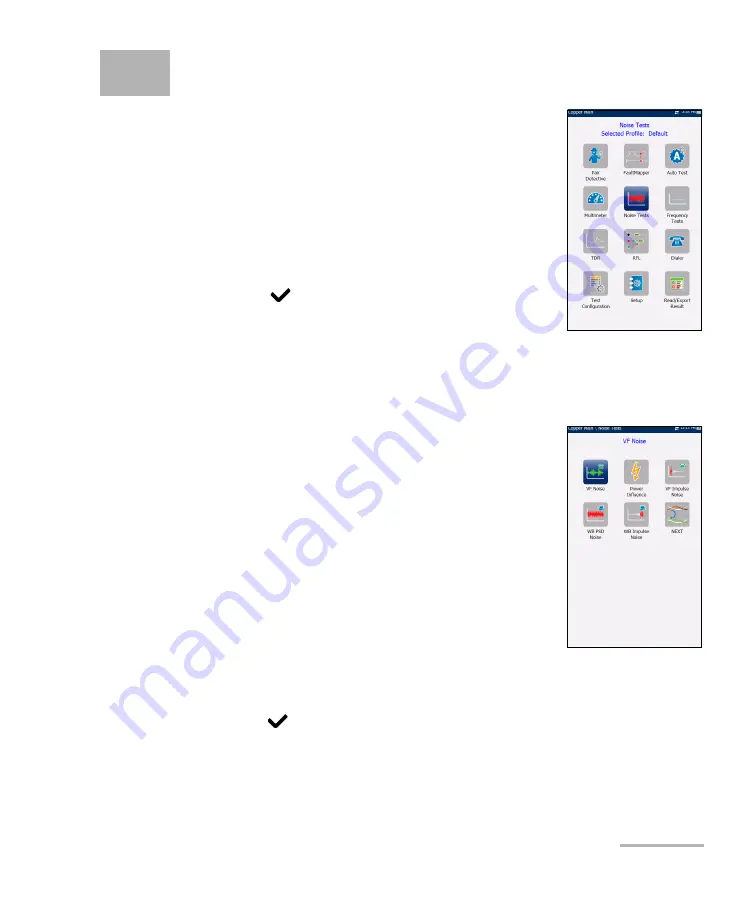
MaxTester Copper Test
141
9
Noise Tests
The purpose of the noise tests is to perform VF (voice
frequency)/WB (wideband) noise and level
measurements.
Note:
The 30 MHz Wideband Testing software option is
required for the WB tests to be available.
To access noise tests:
From the
Copper Main
pane, highlight
Noise Tests
and press
to open the menu.
Noise Tests Main Page
The
Noise
Tests
menu allows you to select and run
the displayed tests:
VF Noise
Power Influence
VF Impulse Noise
WB PSD Noise
WB Impulse Noise
NEXT
To start/stop a test:
1.
Press the up/down left/right arrow keys on the keypad to select the
desired test icon.
2.
Press
to confirm your selection.
3.
The test will start automatically if the
Setup
/
Application Settings
-
Test
Startup Mode
is set to
Auto
. If not, press Start/Stop on the keypad.
















































