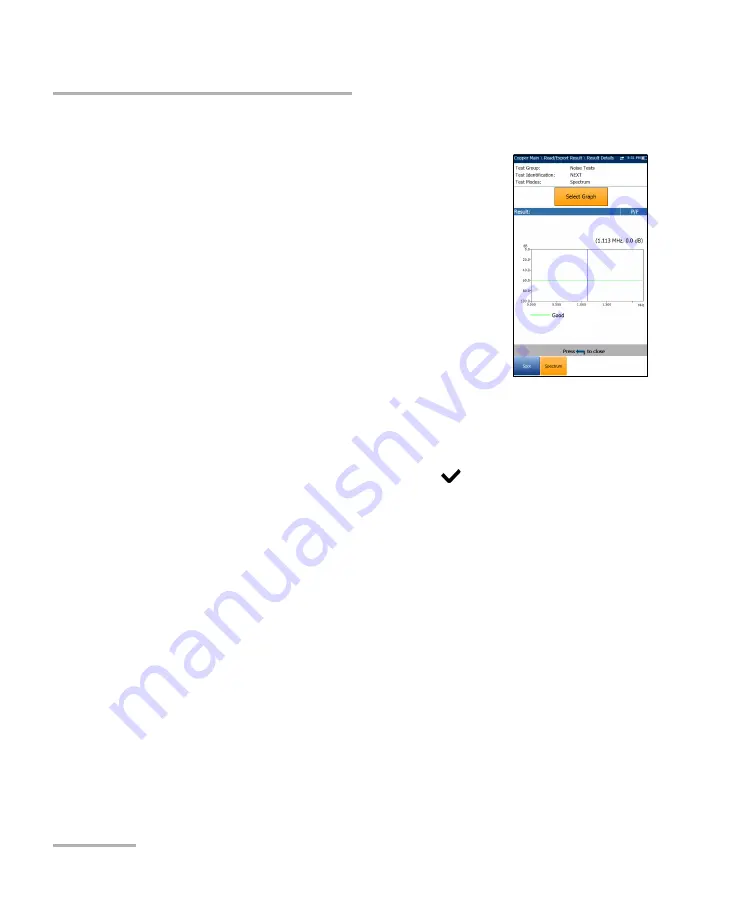
Noise Tests
170
MAX-610
NEXT
Spectrum Result Details
The
Spectrum Results Details
read-only page
displays the pass/fail status and test results in
graphical format.
Test Group
is the overall test group of the
selected saved results file, for example
Noise Tests
.
Test Identification
is the test type of the group, for
example
NEXT
.
Test Modes
is the mode of test, for example
Spectrum
.
Select Graph
button opens a new selection of function keys which
allow you to maneuver the graph as follows:
Cursor
- press the left/right arrow keys to decrease/increase the
values by moving the cursor. Press and hold the left/right arrow
keys to accelerate the cursor. Press
to recall the cursor and
place it in the middle of the current x-axis limits.
Zoom
references the middle of the x/y axis and not the cursor
position. Press the arrow keys as follows:
Right = x-axis zoom in.
Left = x-axis zoom out.
Up = y-axis zoom in.
Down = y-axis zoom out.
Pan
- use left/right arrow keys to pan the x-axis and the up/down
arrow keys to pan the y-axis.
1:1
resets the x-axis and y-axis limits to full scale.
Return To Test
removes these function keys and returns to the
Spectrum
results page.
















































