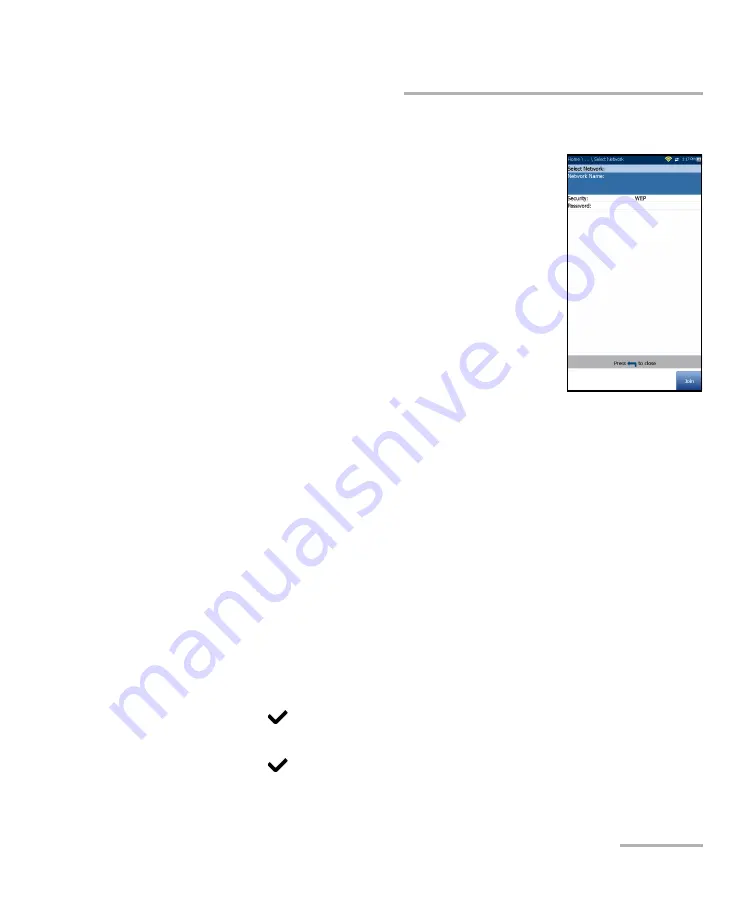
Setting Up the MaxTester MAX-610
MaxTester Copper Test
31
Upload Setup
Select Network
The
Select Network
page allows you to search for a
specific Wi-Fi network.
Network Name
opens the alphanumeric editor
screen allowing you to enter the name of the
desired Wi-Fi network.
Security
lists the following wireless security
protocols:
WEP
(Wired Equivalent Privacy)
WPA
(Wi-Fi Protected Access)
WPA2
(Wi-Fi Protected Access version 2)
Note:
When using WPA encryption, some specific routers may have performance
issues with the supplied Wi-Fi dongle. In this case, please use WPA2
encryption.
Password
opens the alphanumeric editor screen allowing you to enter
the desired Wi-Fi network’s password. Join function key replaces Done
on the editor screen.
Join
function key allows your MaxTester to connect to the other
network and it becomes the selected/preferred upload network.
To configure the other network parameters:
1.
Press the up/down arrow keys to highlight the desired parameter.
2.
Press the left/right arrow keys to view and select the options.
OR
3.
Press
on a value to open a list box of options or the alphanumeric
editor screen and use the navigation keys to scroll through.
4.
Press
to confirm the value.
5.
Press the
Join
function key to connect to the other Wi-Fi network.
















































