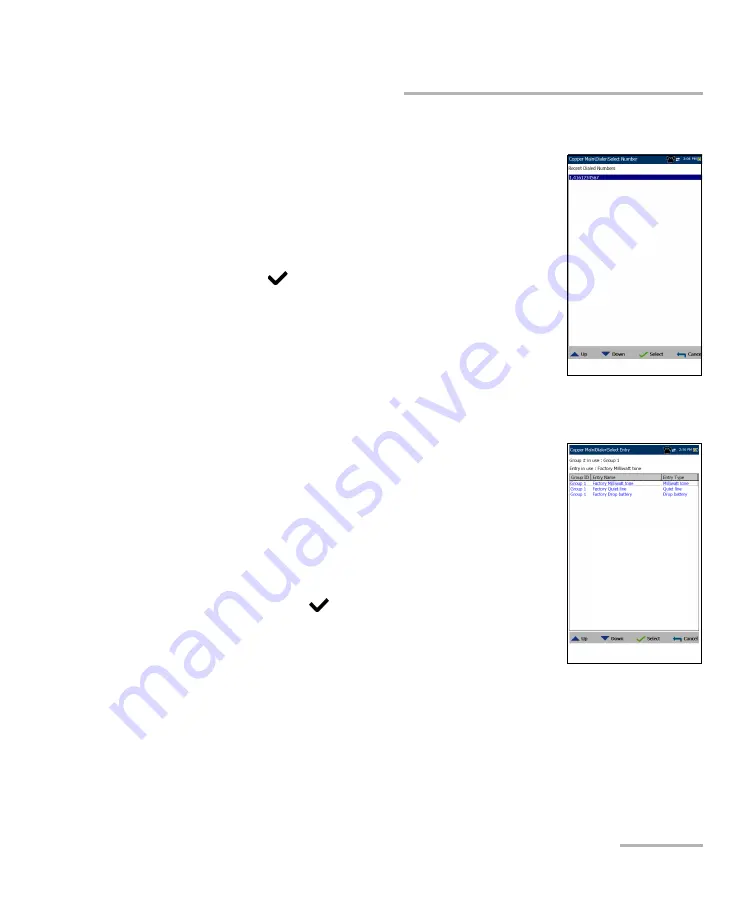
Setting Up Copper Tests
MaxTester Copper Test
55
Dialer Function
Recent Dialed Numbers
The
Select Number
page lists a maximum of 8
recently dialed telephone numbers which you can
select to make your call.
To select a recently dialed number:
1.
Use the up/down arrow keys to select an entry.
2.
Press
to confirm your choice. The number is
automatically entered in the
Enter Number
field
of the
Dialer
page.
Select from Phone Book
The
Select Entry
read-only page lists entries by
Group
ID
and
Entry Name/Type
. There is 1 group of 3 factory
default entries. The
Phone Book
can include a
maximum of 50 groups.
Group # in Use
displays the group
number in use.
To select a group and entry:
Press the up/down arrow keys to highlight the desired
entry and press
. The
Group # in Use
is updated
with the current selection and automatically entered
in the
Enter Number
field of the
Dialer
page.
















































