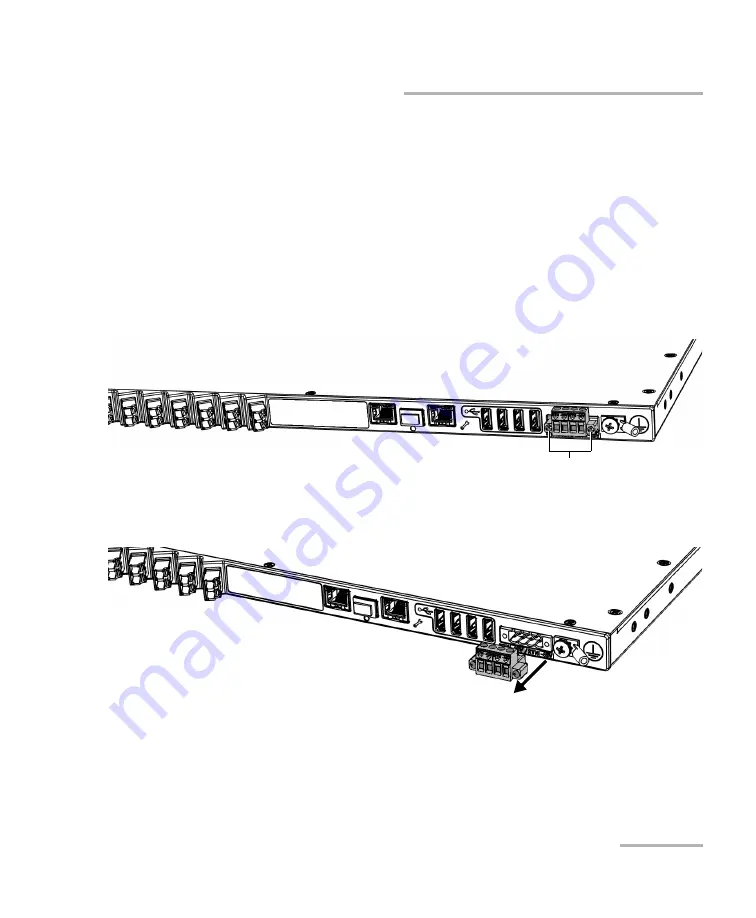
Getting Started with Your Unit
Optical Test Head
25
Connecting Your Unit to a Power Source
To connect your unit to DC power:
1.
Ensure all power is off or disconnected at the source.
Note:
A certified over-current protection, suitable for your particular setup, must
be installed at the power secondary distribution. If you are not sure on how
to proceed, consult a certified electrician.
2.
Ensure that the unit is grounded properly. For more information,
see
3.
Unscrew the two screws holding the terminal block in place.
4.
When the terminal block is loose, gently pull it toward you to remove it,
exposing the electrical connectors.
Screws
Summary of Contents for OTH-7000
Page 1: ...User Guide OTH Remote Test Unit OTH 7000 www EXFO com...
Page 16: ......
Page 52: ......
Page 68: ......
Page 74: ......
















































