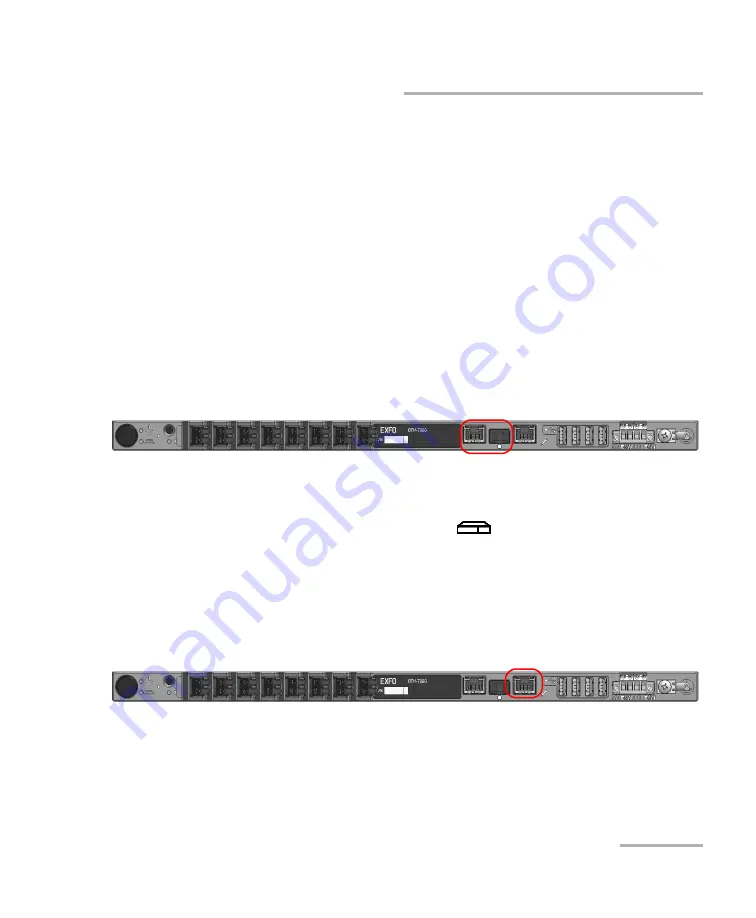
Getting Started with Your Unit
Optical Test Head
33
Working With Your Unit for the First Time
Working With Your Unit for the First Time
By starting to use your unit, you implicitly agree to the EXFO and third-party
EULAs related to your unit and instruments.
You will need a computer (laptop) and a network cable to connect to your
OTH-7000 unit.
The following procedure takes into account that you have already mounted
your unit in a rack, grounded it, inserted an SFP transceiver module if
applicable, etc. For more information, see the corresponding sections
presented earlier in this chapter.
To start working with your unit:
1.
Connect your unit to a LAN/WAN network (LAN/WAN Ethernet port or
SFP transceiver module, depending on your setup).
2.
If it is not already done, turn on the unit (see
3.
Wait for your unit to be ready (its
(System) LED will be steady
green).
Note:
The complete startup process may take a few minutes to complete.
4.
Connect one end of a network cable to the management port of your
unit and the other end to an Ethernet port on the computer.
5.
From your computer, open a Web browser and type 169.254.10.10 in
the address bar to access the Nova Fiber application.
Note:
It may take a few seconds before you can see the Nova Fiber application if
your computer needs to reconfigure its network to a link-local address first.
Summary of Contents for OTH-7000
Page 1: ...User Guide OTH Remote Test Unit OTH 7000 www EXFO com...
Page 16: ......
Page 52: ......
Page 68: ......
Page 74: ......
















































