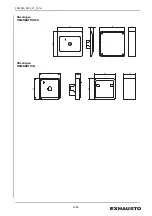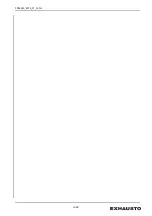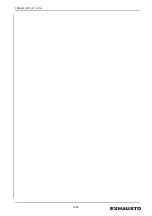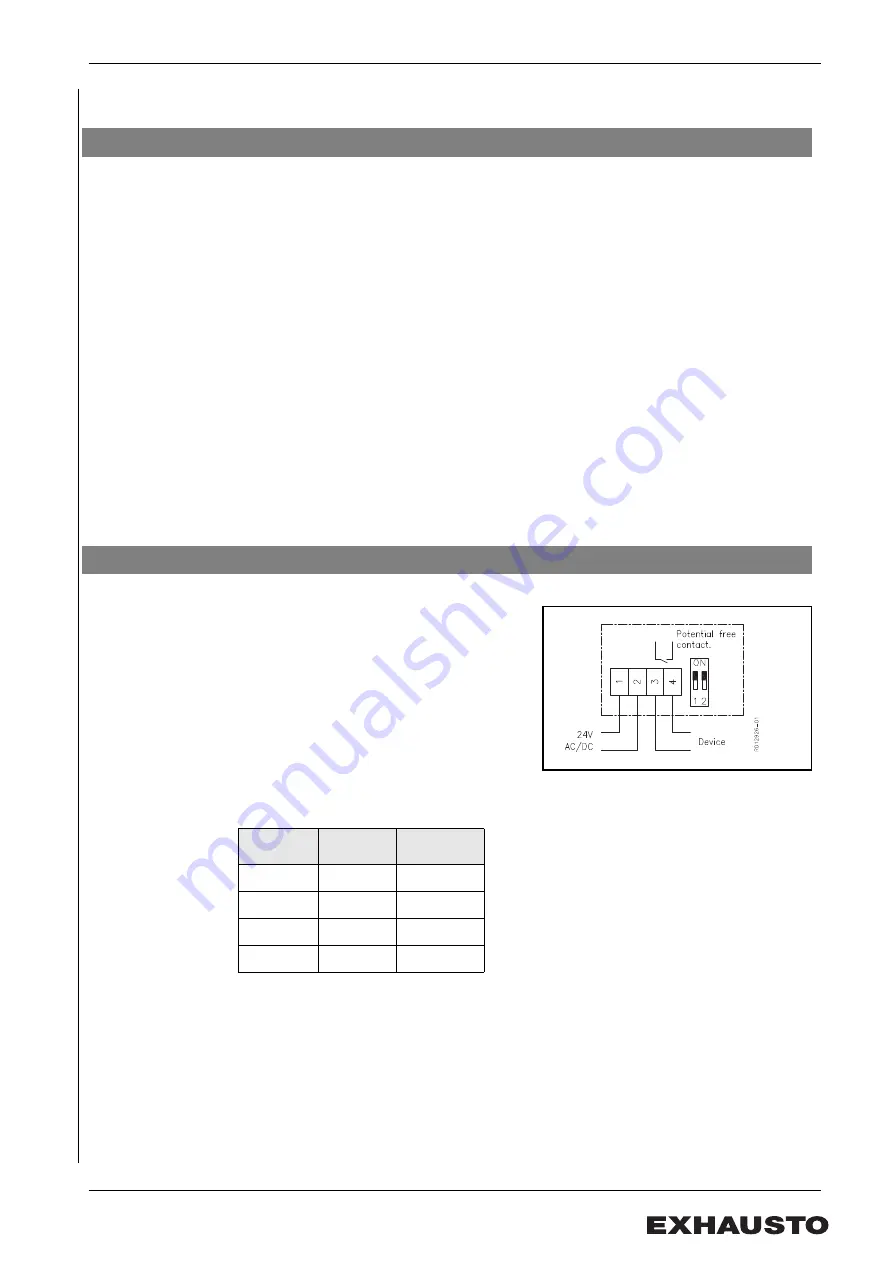
3004343_2018_01_12.fm
23/36
1.
GB - Product information
Supplied
components
The following are included in the package (TIMERBUTTON2/TIMERBUTTONEU2):
•
TIMERBUTTON/TIMERBUTTONEU with adjustable delay on dropout and base for wall
mounting
•
Cable for direct connection to EXact2 control system
•
Installation instructions
Function
TIMERBUTTON2/TIMERBUTTONEU2 can be used together with EXact2 in two different ways:
Start/stop of VEX
•
By pressing the timer button, the VEX will start in the operating mode set in the menu.
•
When the time set on the TIMERBUTTON/TIMERBUTTONEU has expired, the VEX will
stop.
•
The VEX can always be stopped by repeatedly pressing the timer button.
Switching between
current
operating setting
and Comfort Level
•
Pressing the timer button will switch the VEX to Comfort Level.
•
When the time set on the TIMERBUTTON/TIMERBUTTONEU has expired, the VEX will
return to the original operating settings.
•
A return to these settings can always be achieved by pressing the button.
OFF on HMI
If the setting is changed to OFF on the HMI display, the TIMERBUTTON/TIMERBUTTONEU
function will be disabled.
See more on the settings in the EXact Basic Instructions.
Description and
connection
TIMERBUTTON/TIMERBUTTONEU is activated
by pressing the button. When the timer function is
active, the LED lamp will give a green light.
The TIMERBUTTON/TIMERBUTTONEU has 2
DIP switches on the rear of the panel.
Setting options: 4 different settings.
To stop the timer ahead of time - press the button
again.
Timer settings
Set the DIP switches on the TIMERBUTTON/TIMERBUTTONEU to the desired operating time.
Test mode
During start-up, press the button for 3 seconds. The test mode will reduce the timer setting to 3,
6, 12 or 24 seconds, depending on the DIP switch settings. The test mode resets itself
automatically after approx. 2 minutes.
1.1 How the TIMERBUTTON2/TIMERBUTTONEU2 works
1.2 Layout and settings
Time
DIP 1
DIP 2
30 min.
OFF
OFF
60 min.
ON
OFF
120 min.
OFF
ON
240 min.
ON
ON
Summary of Contents for TIMERBUTTON2
Page 33: ...3004343_2018_01_12 fm 33 36...
Page 34: ...3004343_2018_01_12 fm 34 36...
Page 35: ...3004343_2018_01_12 fm 35 36...
Page 36: ......