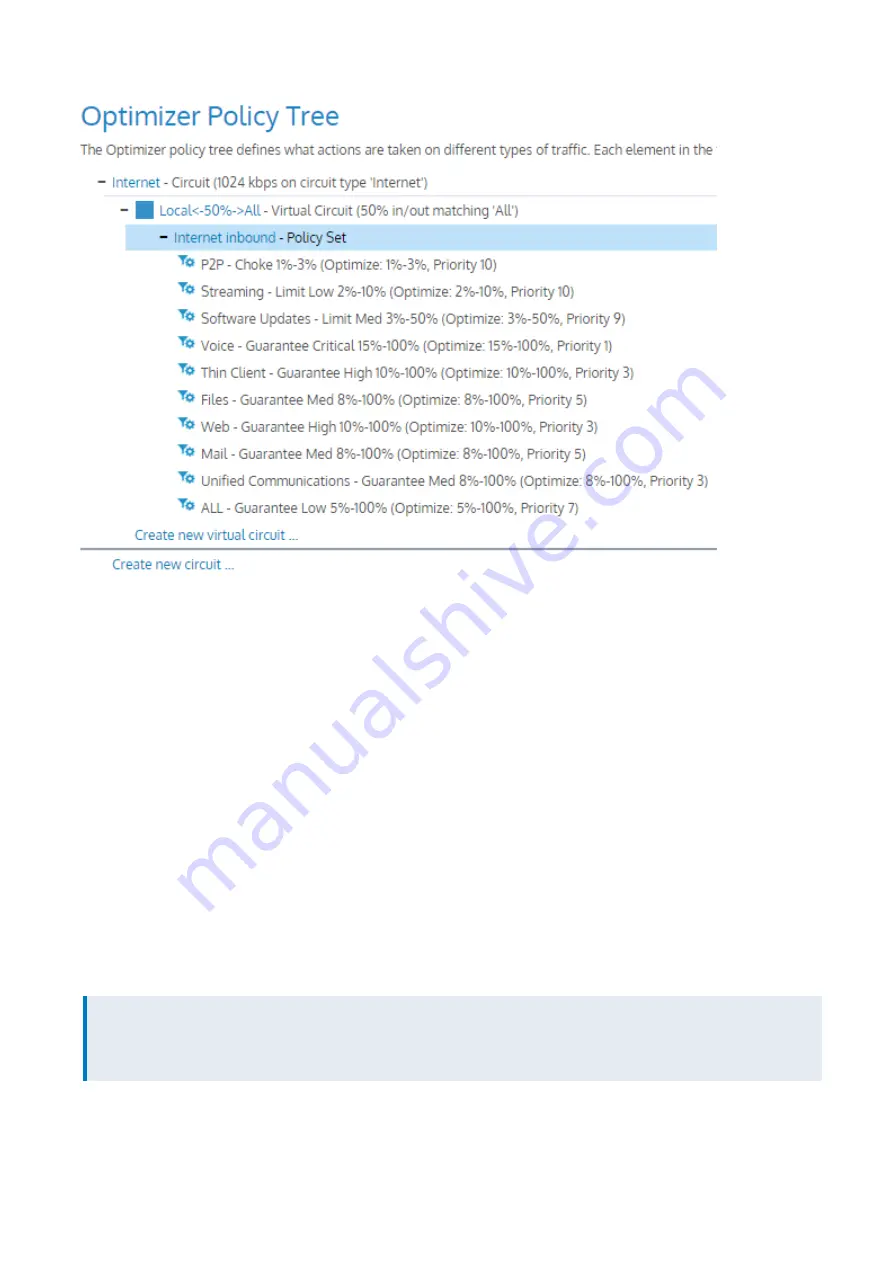
Exinda Network Orchestrator
2 Getting started
|
128
To add a policy rule to the Policy Tree
1.
Click the policy set to which you would like to add the policy.
2.
In the policy set form, create a policy or add a policy from the library.
3.
Click
Update in Library
.
To reorder Virtual Circuits
In the Optimizer Policy Tree, drag and drop the virtual circuit to its new location.
To reorder a policy rule
1.
Click the policy set that contains the policy that you would like to reorder.
2.
In the policy set form, drag and drop the policy to its new location.
3.
Click
Update in Library
.
To remove elements from the Policy Tree
For each element that you want to remove, click the
x
icon at the far right.
NOTE
You cannot delete elements from the Policy Tree if you are looking at a sub appliance group that inherits the Policy
Tree. You must edit the Policy Tree in the appliance group that defined the tree.
Summary of Contents for EXNV-10063
Page 369: ...Exinda Network Orchestrator 4 Settings 369 ...
Page 411: ...Exinda Network Orchestrator 4 Settings 411 Screenshot 168 P2P OverflowVirtualCircuit ...
Page 420: ...Exinda Network Orchestrator 4 Settings 420 Screenshot 175 Students OverflowVirtualCircuit ...















































