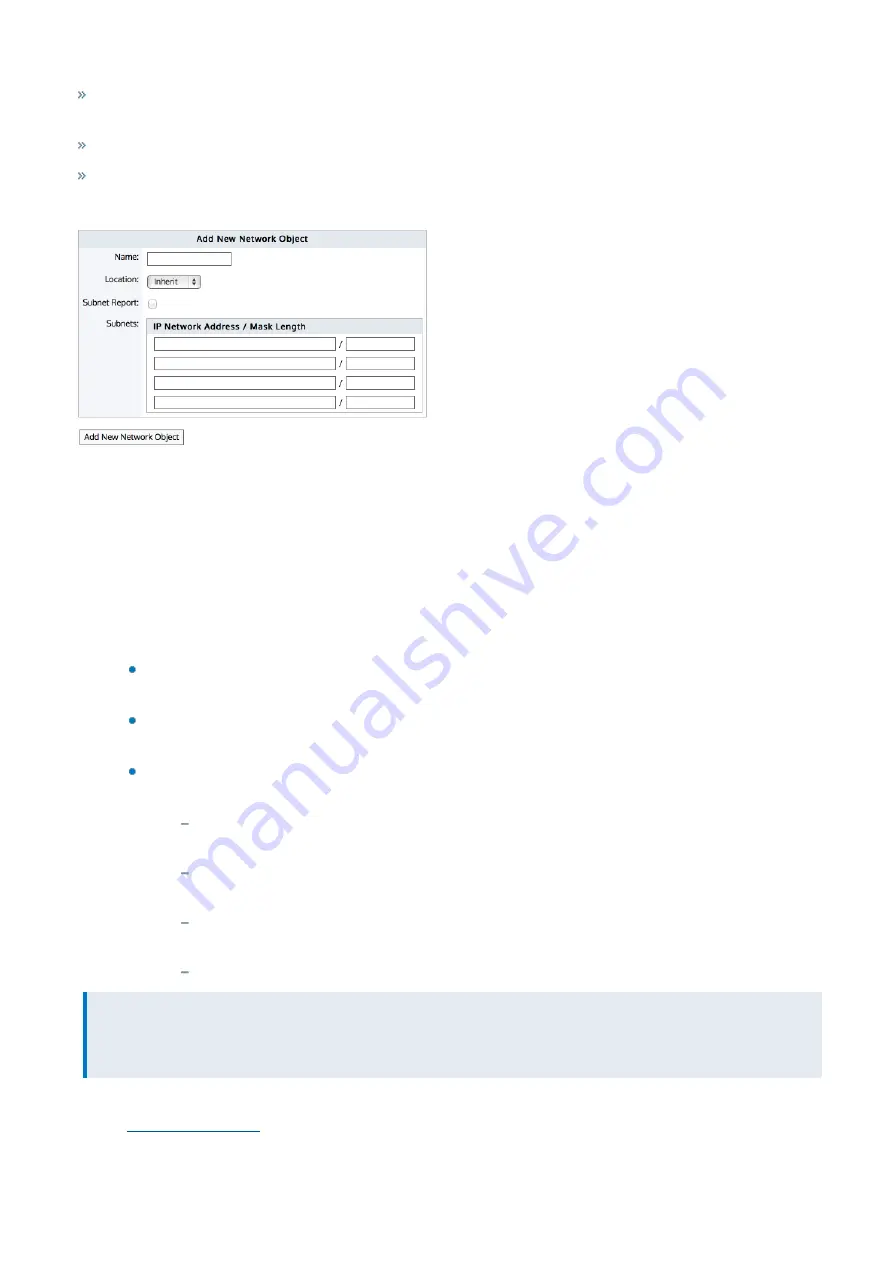
Exinda Network Orchestrator
3 Using
|
132
All
— Represents all traffic on the network. When used in Optimizer Policies, it matches all traffic. This network object
is not editable and cannot be deleted.
private net
— Represents all possible non-routable, private IP addresses.
local
— Created when an IP address is assigned to one or more bridge interfaces. The object contains the IP address
and subnet mask of each bridge interface.
Screenshot 36: Adding a new network object.
Where to configure it
Go to
Configuration > Objects > Network Object > Network Objects
.
To create a new network object
1.
Specify a name for the network object.
2.
Select the location of the network object - internal, external, or inherit Packets are matched to a network object, and
the closest subnet within that network object determines the location. See examples below.
Internal
— All subnets and hosts defined by the network object will be considered on the LAN side of the
appliance.
External
— All subnets and hosts defined by the network object will be considered to be on the WAN side
of the appliance.
Inherit
— The locations of the subnets and hosts defined by the network object is determined or inherited
by closest match to other network objects.
If all the subnets in this network object are contained in other network objects that are internal, then
the location of this network object will inherit the internal location.
Similarly, if all the subnets in this network objects are contained in other network objects that are
external, then the location of this network object will inherit the external location.
If some subnets in this network object are contained in other internal network objects and some are
contained in other external network objects, then the location of this network object will be mixed.
If no network objects match, then the location defaults to external.
NOTE
When creating network objects that have location set to "inherit", you can use the CLI command
show
network-object <name>
to show the location.
3.
Select whether the traffic for this network object should be shown on the Subnet reports. See
.
Summary of Contents for EXNV-10063
Page 369: ...Exinda Network Orchestrator 4 Settings 369 ...
Page 411: ...Exinda Network Orchestrator 4 Settings 411 Screenshot 168 P2P OverflowVirtualCircuit ...
Page 420: ...Exinda Network Orchestrator 4 Settings 420 Screenshot 175 Students OverflowVirtualCircuit ...
















































