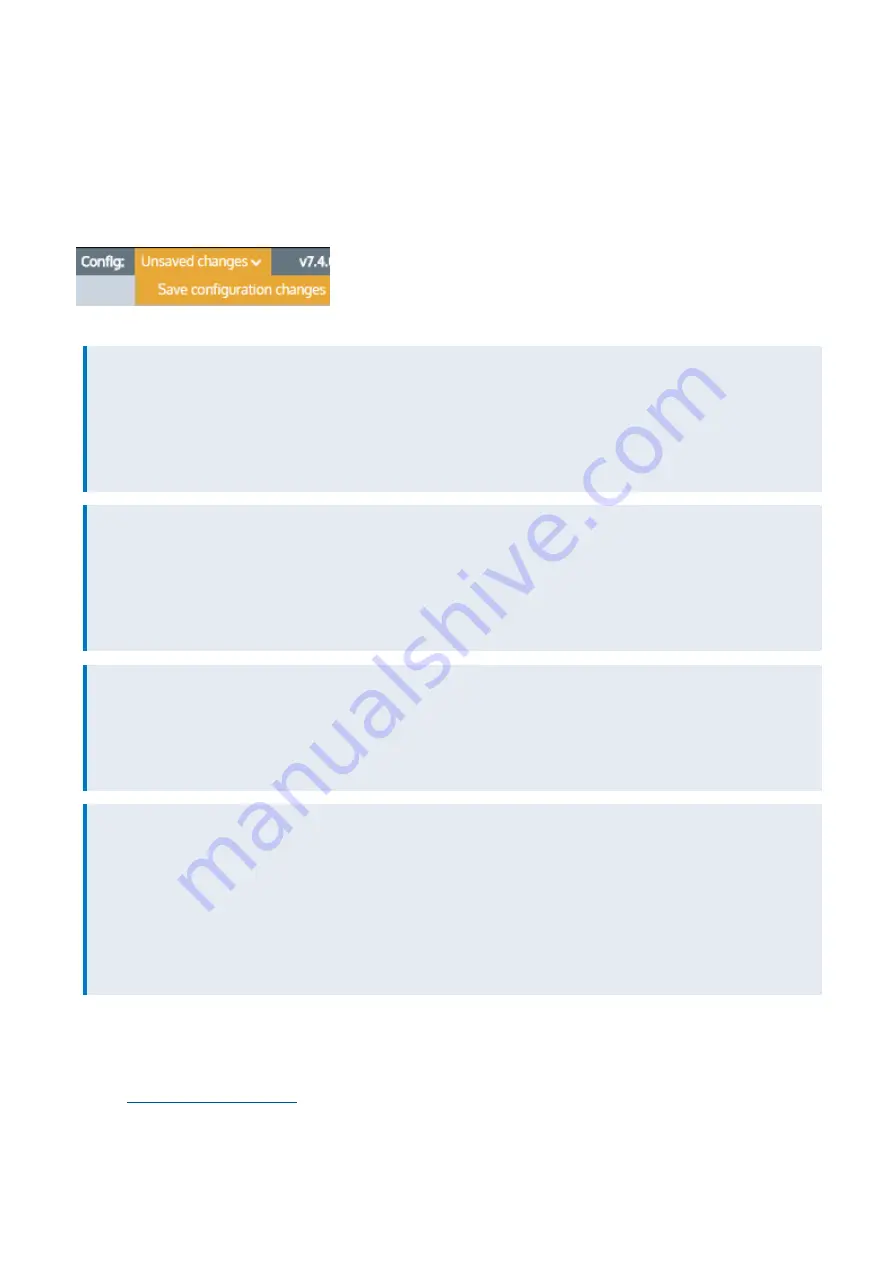
Exinda Network Orchestrator
3 Using
|
133
4.
Specify the network IP address and netmask length of the subnet. IPv4 and IPv6 addresses are accepted. Although
only four lines for IP addresses are displayed for a new object, add more IP addresses by saving the network object and
click
Edit
to be presented with an extra 4 lines.
5.
Click
Add new Network Object
.
To save the changes to the configuration file, in the status bar click the Unsaved changes menu and select Save
configuration changes.
Examples of network object definitions
EXAMPLE – Network object defining two internal proxy servers
Create a network object that defines two internal proxy servers, 192.168.1.10 and 192.168.1.11:
Name: Web Proxies
Location: Internal
Subnets: 192.168.1.10 /32
Subnets: 192.168.1.11 /32
EXAMPLE – Head office defining a network object for a remote branch
Create a network object that defines the Head Office location, that has a subnet 10.0.100.0/24, where this Exinda
appliance is NOT deployed:
Name: Head Office
Location: External
Subnets: 10.0.100.0 /24
EXAMPLE – Network object defining an internal IPv6 server
Create a network object that defines the internal IPv6 server at 2001:db8::1234:5678
Name: FileServer6
Location: Internal
Subnets: 2001:db8::1234:5678 /128
EXAMPLE - Network object with inherited location
Define three network objects as follows:
Name: HQ Subnets: 10.0.0.0/8 Location: External
Name: Office-A Subnets: 10.0.1.0/24 Location: Internal
Name: Server-1 Subnets: 10.0.1.200/32 Location: Inherit
Subnets are matched by decreasing netmask length. The Server-1 network object 10.0.1.200 will be internal, as it
most closely matches the Office-A Network Object which is internal. Since the Server-1 Network Object contains a
single subnet that can be matched to Office-A, its location is shown as internal.
What about internal-to-internal or external-to-external traffic?
When the
Ignore Internal-to-Internal
option is set on the Monitoring configuration page, all traffic between network
objects marked as internal is ignored and passed through the Exinda appliance unaffected. See
How to know whether a network object with location 'inherit' resolved to internal or external location?
You can use the CLI command to see what location the network object resolved to:
Summary of Contents for EXNV-10063
Page 369: ...Exinda Network Orchestrator 4 Settings 369 ...
Page 411: ...Exinda Network Orchestrator 4 Settings 411 Screenshot 168 P2P OverflowVirtualCircuit ...
Page 420: ...Exinda Network Orchestrator 4 Settings 420 Screenshot 175 Students OverflowVirtualCircuit ...
















































