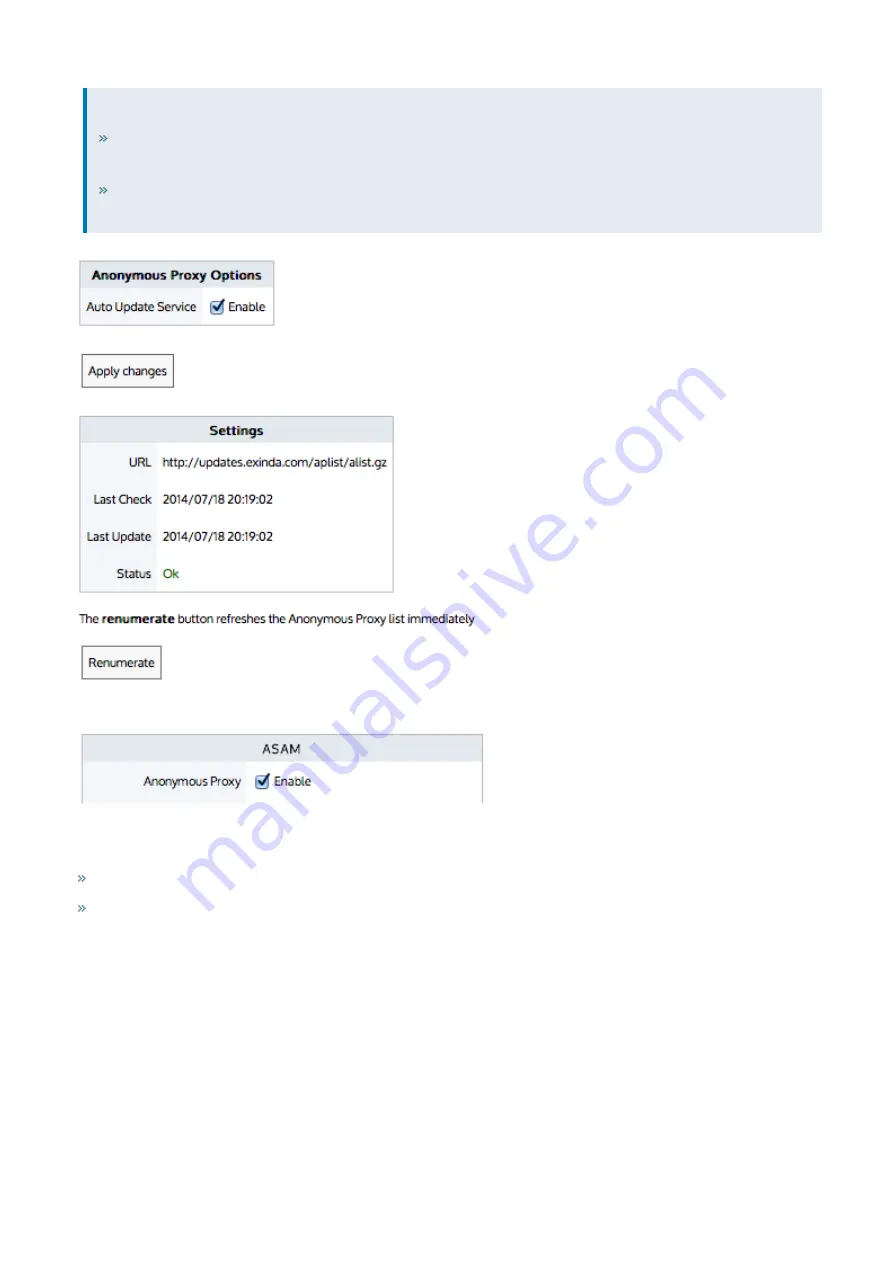
Exinda Network Orchestrator
3 Using
|
158
NOTE
Anonymous Proxy classification only occurs if the Anonymous Proxy ASAM module is enabled on the
Con-
figuration > System > Setup > Monitoring
page.
In order to receive daily Anonymous Proxy definition updates, the Exinda appliance must be able to con-
tact the Exinda web servers and the appliance must also have a valid software subscription.
Screenshot 49: The form to enable the Anonymous Proxy service to keep of list of anonymous proxy sites.
Screenshot 50: The form to enable/disable the Anonymous Proxy ASAM required for classification.
Where to configure it
To enable the anonymous proxy service, go to
Configuration > Objects > Applications > Anonymous Proxy
.
To enable the anonymous proxy traffic classification, go to
Configuration > System > Setup > Monitoring
.
To enable the anonymous proxy traffic classification
1.
Check the Auto Update Service
Enable
checkbox. The appliance will communicate with the Exinda web servers daily
and fetch any new anonymous proxy definitions.
2.
Ensure that the Anonymous Proxy ASAM module is enabled by going to the
Configuration > System > Setup >
Monitoring
page and ensuring the
Anonymous Proxy
checkbox is checked in the
ASAM
section. The Anonymous
Proxy ASAM is
on
by default. The appliance will classify traffic by matching the traffic against the anonymous proxy list.
To see when the appliance last updated the anonymous proxy definitions
1.
Look at the
Settings
section.
Summary of Contents for EXNV-10063
Page 369: ...Exinda Network Orchestrator 4 Settings 369 ...
Page 411: ...Exinda Network Orchestrator 4 Settings 411 Screenshot 168 P2P OverflowVirtualCircuit ...
Page 420: ...Exinda Network Orchestrator 4 Settings 420 Screenshot 175 Students OverflowVirtualCircuit ...
















































