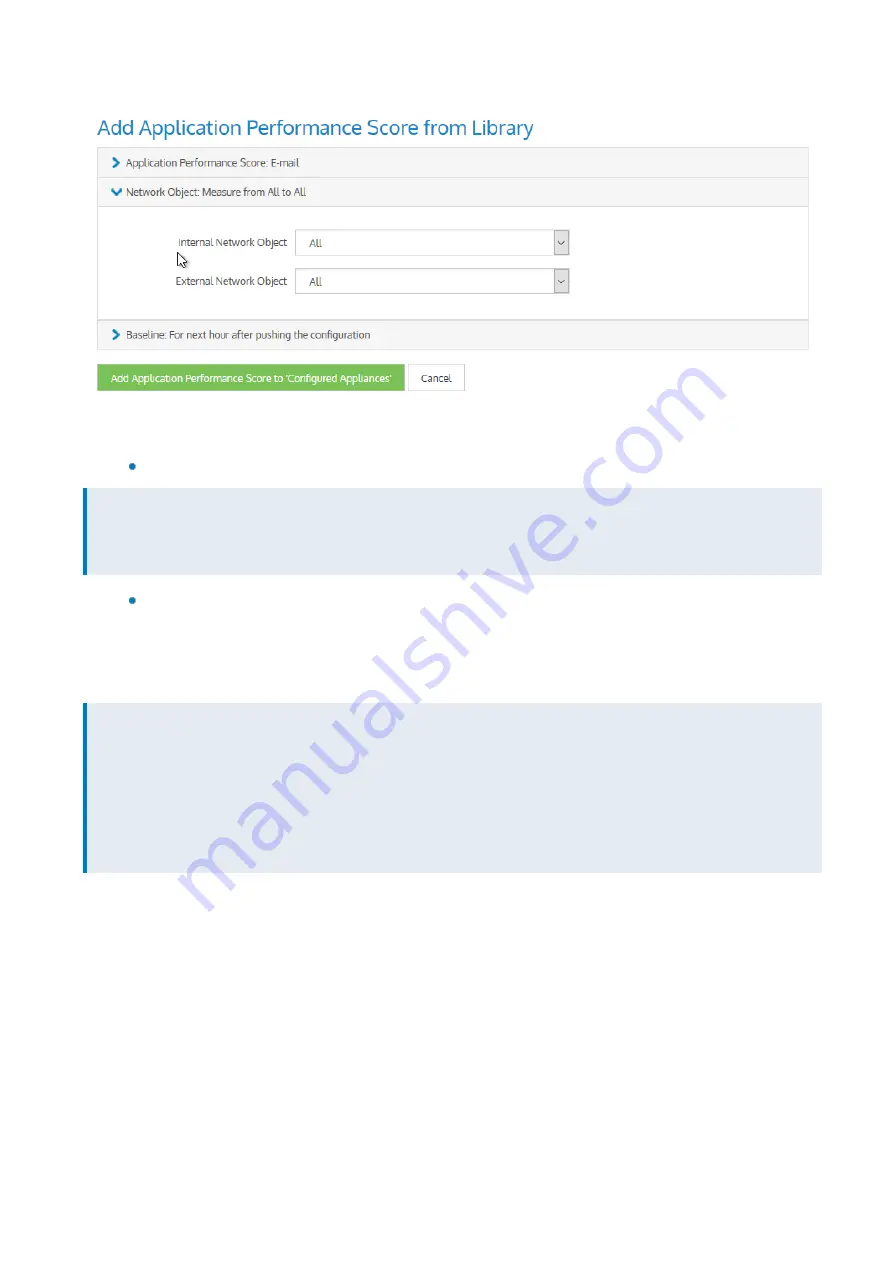
Exinda Network Orchestrator
3 Using
|
178
Screenshot 61: Selecting internal and external network objects
Use the
Internal Network Object
drop-down list to select the object that fits your needs.
TIP
The internal objects are the
defined in the Configuration Library. The default is
All
, but
you can choose from any of the others that have been defined.
Use the
External Network Object
drop-down list to select the previously Network Object that fits your
needs.
When complete, the title of the Network Object section changes to summarize the settings you have made.
6.
Expand the
Baseline
section and choose the duration of the baseline calculation.
NOTE
To establish a baseline for the performance of an application, its performance in the network must be monitored for
period of time. The Baseline Length you define is the initial monitoring period, but if the baselining fails, the initial
monitoring is automatically extended. The calculation will start at the beginning of the hour the configuration is
pushed.
For example, if it is pushed at 4:37, the baseline calculation will start at 4:00. If there is no data for that period, it will
extend the duration to the next longest period.
Summary of Contents for EXNV-10063
Page 369: ...Exinda Network Orchestrator 4 Settings 369 ...
Page 411: ...Exinda Network Orchestrator 4 Settings 411 Screenshot 168 P2P OverflowVirtualCircuit ...
Page 420: ...Exinda Network Orchestrator 4 Settings 420 Screenshot 175 Students OverflowVirtualCircuit ...
















































