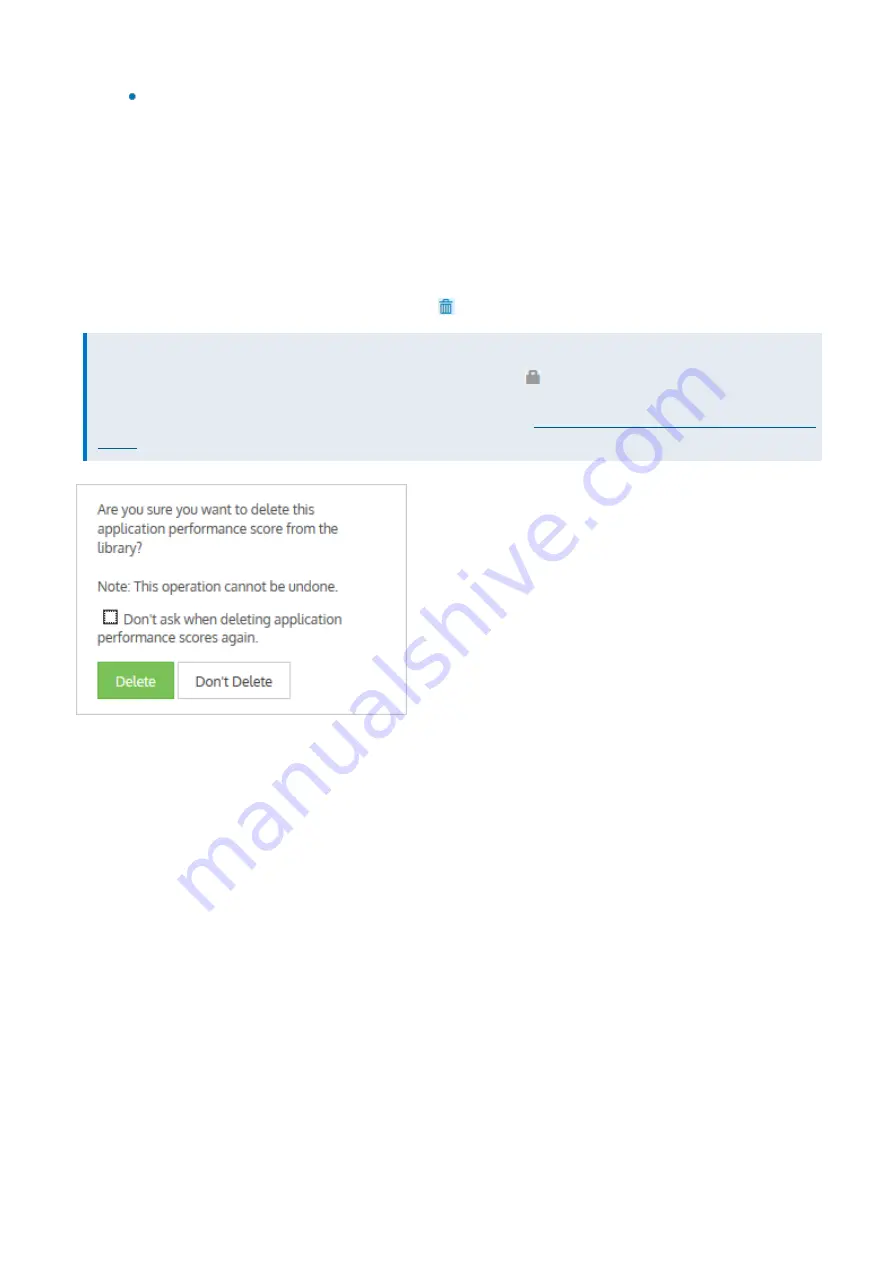
Exinda Network Orchestrator
3 Using
|
181
Update the
Notification
definition
4.
Before completing the modification, expand the
In Use
section to see how the APS items is currently being used.
5.
Click
Update in Library
.
Deleting APS from the Configuration Library
Over the time, it may become necessary to delete an Application Performance Score item stored in the Configuration
Library.
1.
Go to
Library > Application Performance Scores
.
2.
Locate the APS item to delete from the list and click the
icon.
TIP
You can only delete those APS items that are not currently in use. If a
icon appears in the row of an APS item you
wish to delete, it means that the item cannot be deleted because it is in use. If you still want to delete it, you first
need to unlink it from the appliances.
For more information, refer to
Maintaining APS in the EMC configuration
Screenshot 64: Confirming deletion of APS from the Configuration Library
3.
Confirm and click
Delete
.
How performance metric thresholds are calculated
Network performance metrics are calculated based on the observed traffic. Each threshold is calculated to be 0.85 of a
standard deviation above the average observation for that metric. This ensures that the calculated thresholds target is an
APS of 9.0. If the application reports an APS below 9.0, the application is performing worse than the baseline.
Configuring APS thresholds manually
Metric thresholds can be set manually when initially creating the APS object or upon editing an APS object even if they
were automatically determined by the baselining operation. For example, if the baselining operation set all of the
thresholds and you really only care about round trip time, normalized server delay, and normalized network delay, then
you can remove the threshold settings for the other metrics.
1.
Go to
Configuration > Objects > Service Levels > Application Performance Score
.
2.
On the
Add New APS Object
form, uncheck the
Auto Baseline
checkbox. Note if a baseline analysis is running, you'll
need to press the
Stop Baseline
button. The threshold values are only editable there is not a baseline running. The met-
Summary of Contents for EXNV-10063
Page 369: ...Exinda Network Orchestrator 4 Settings 369 ...
Page 411: ...Exinda Network Orchestrator 4 Settings 411 Screenshot 168 P2P OverflowVirtualCircuit ...
Page 420: ...Exinda Network Orchestrator 4 Settings 420 Screenshot 175 Students OverflowVirtualCircuit ...
















































