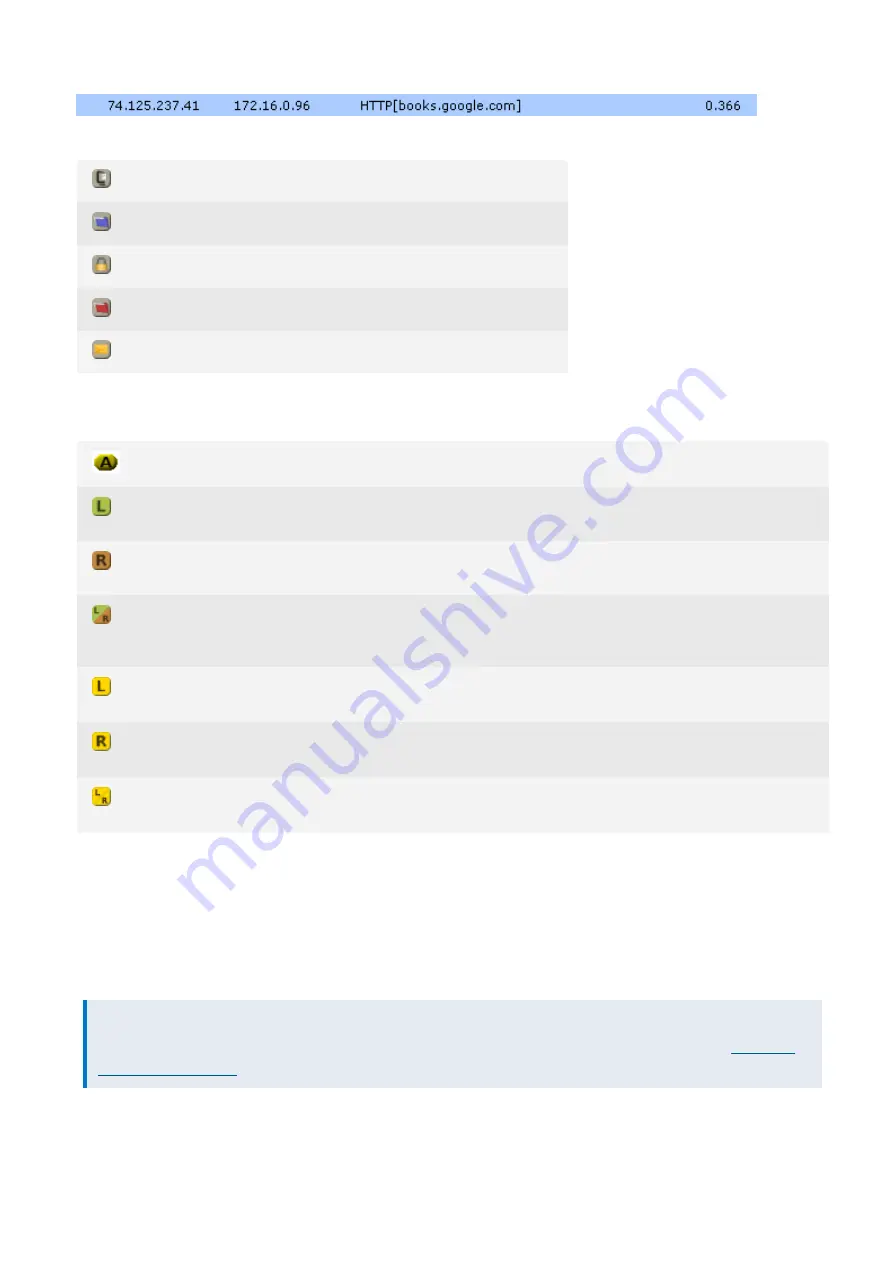
Exinda Network Orchestrator
3 Using
|
195
The following legend describes the meaning of each acceleration icon.
WAN Memory: The connection is been processed by WAN Memory.
CIFS Acceleration: The connection is been processed by CIFS Acceleration.
SSL Acceleration: The connection is been processed by SSL Acceleration.
NCP Acceleration: The connection is been processed by NCP Acceleration.
MAPI Acceleration: The connection is been processed by MAPI Acceleration.
When an appliance is deployed in a High Availability (HA) or Clustering mode, the following icons may appear next to
conversations.
Asymmetric: The traffic is asymmetric, and is not being accelerated.
Locally Bridged: The connection is passing through this appliance in the cluster.
If the row is colored yellow, then the flow is remotely accelerated.
Remotely Bridged: The connection is passing through another appliance in the cluster.
If the row is colored yellow, then the flow is remotely accelerated.
Locally/Remotely Bridged: The connection is passing though both this and other appliances in the cluster. (Asymmetric
traffic)
If the row is colored yellow, then the flow is remotely accelerated.
Locally B Locally Accelerated: The connection is passing through this appliance in the cluster and is being accel-
erated on this appliance.
Remotely B Locally Accelerated: The connection is passing through another appliance in the cluster and is being
accelerated on this appliance.
Locally/Remotely B Locally Accelerated: The connection is passing through both this and other appliances in the
cluster and is being accelerated on this appliance. (Asymmetric traffic)
To filter by IP address or subnet
Type the IP address or subnet in the
IP/Subnet Filter
field at the top of the screen and click
Apply
. Conversations can be
filtered by IPv4 or IPv6 addresses.
To show the user associated with the internal hosts
Check the
Show Users
checkbox.
NOTE
You must have Active Directory configured to display user names. See
Summary of Contents for EXNV-10063
Page 369: ...Exinda Network Orchestrator 4 Settings 369 ...
Page 411: ...Exinda Network Orchestrator 4 Settings 411 Screenshot 168 P2P OverflowVirtualCircuit ...
Page 420: ...Exinda Network Orchestrator 4 Settings 420 Screenshot 175 Students OverflowVirtualCircuit ...
















































