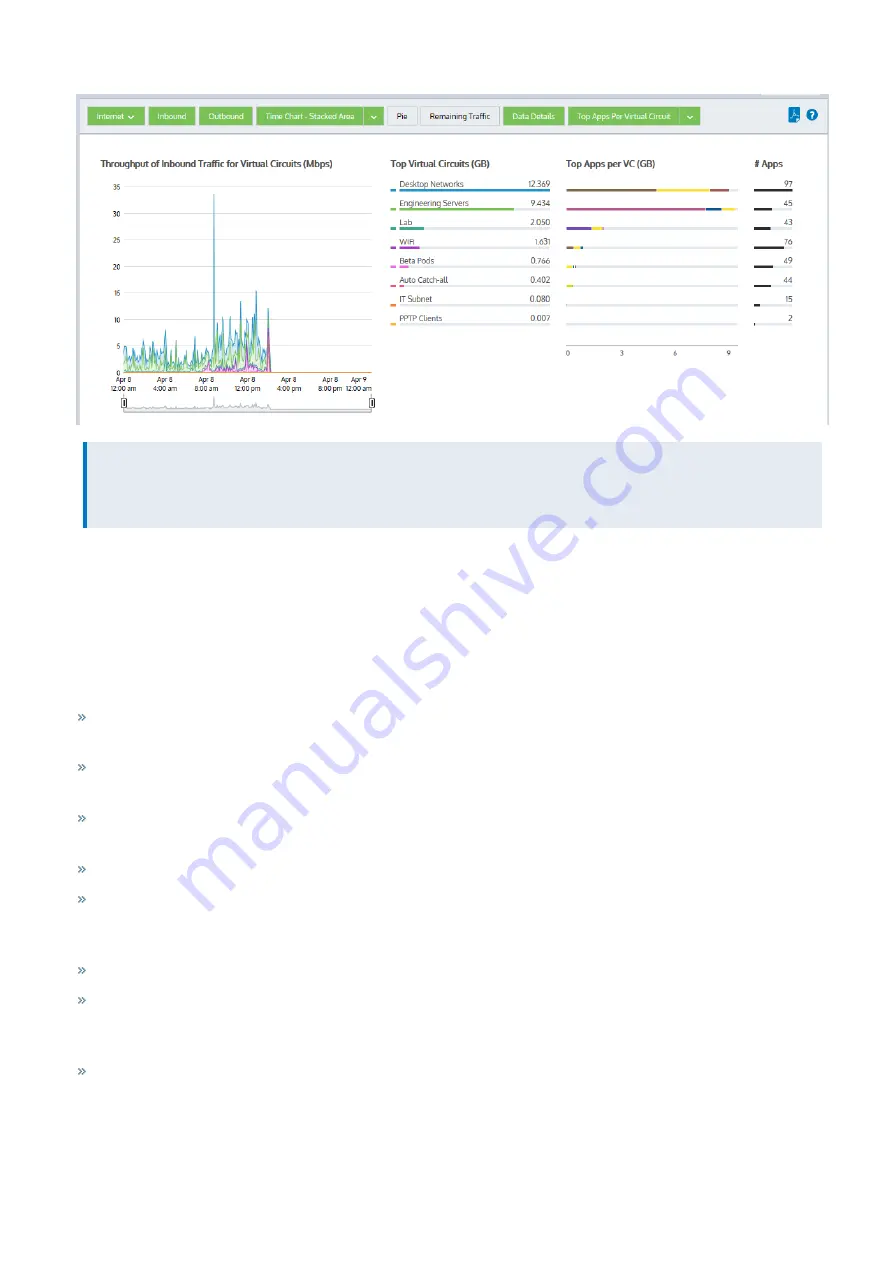
Exinda Network Orchestrator
3 Using
|
240
NOTE
The average bandwidth is calculated as the total bits observed in the charting interval and dividing by the number
of seconds in that interval. For example, for a chart with an hour of data, the intervals are five minutes.
Where do I find this report?
Go to
Monitor > Virtual Circuits
.
To filter the report data
Various components on the screen can be toggled on and off by clicking buttons above the charts. Note that when
generating a pdf report of this screen, the toggle states are taken into account. That is, if you had toggled off the
outbound charts, they will not be present in the pdf.
Circuit Type:
When you first load the report, only Internet traffic (HTTP) is graphed by default.Click the Internet but-
ton to select Auto Catch-all to view all other traffic types graphed instead.
Traffic Type (Inbound/Outbound):
By default, both Inbound and Outbound traffic graphs are displayed. Click
either the Inbound or Outbound option to hide the specific graph.
Chart Type:
The chart is initially mapped as a Stacked Area chart, but you can change the format to a Line chart if
necessary.
Pie:
Toggles on or off a colour-coded Pie chart to the left of the Top Virtual Circuit chart.
Remaining Traffic:
Append or hide the Remaining Traffic data below the Top Virtual Circuit chart to represents the
remaining traffic on your network and so the cumulative stack on the throughput chart represents all the virtual circuits
communicating through the appliance.
Data Details:
Toggles on or off the data tables below the time series charts.
Top Apps/Internal Hosts/External Hosts:
Choose one of three display options to view the data per Virtual Circuit:
Top Apps per Virtual Circuit (shown by default), Top Internal Hosts per Virtual Circuit, or Top External Hosts per Virtual Cir-
cuit.
Mouse Hover:
Hover the mouse pointer over the graph to view data throughput at a given date and time. Refer to
Chart Interactions - Drill in & Data brush in
for details.
Summary of Contents for EXNV-10063
Page 369: ...Exinda Network Orchestrator 4 Settings 369 ...
Page 411: ...Exinda Network Orchestrator 4 Settings 411 Screenshot 168 P2P OverflowVirtualCircuit ...
Page 420: ...Exinda Network Orchestrator 4 Settings 420 Screenshot 175 Students OverflowVirtualCircuit ...
















































