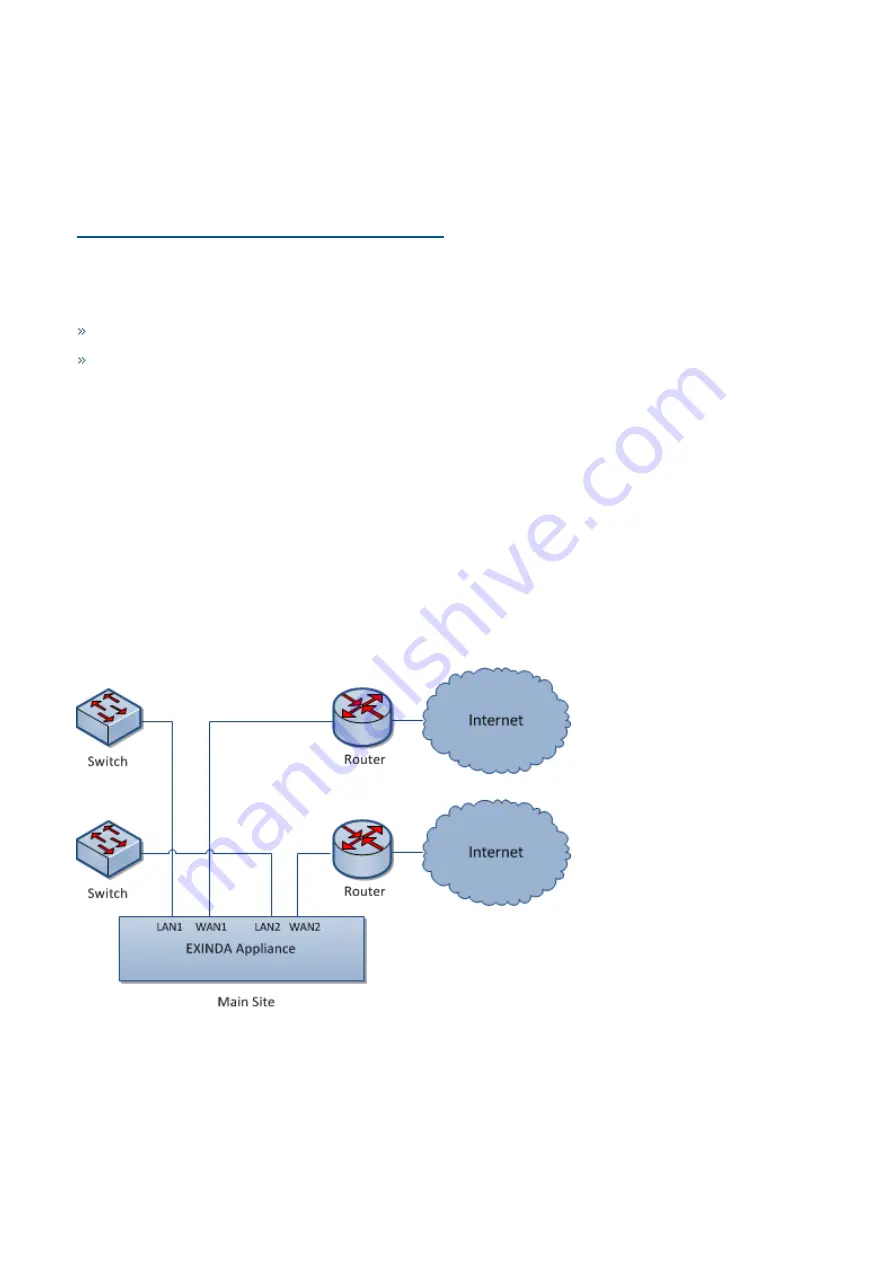
Exinda Network Orchestrator
2 Getting started
|
26
1.
Connect the Exinda WAN port into the internal interface of the router.
2.
Connect the Exinda LAN port into the external interface of the VPN terminator using a crossover cable.
3.
Connect an Exinda unbridged interface (e.g., eth1 on a 4060) into the LAN switch and configure an address to man-
age the appliance.
There are a few Exinda Appliance basics to keep in mind while planning a deployment.
For more information, refer to
Basic characteristics and behaviors of Exinda Appliances
Capabilities of an Exinda Appliance in a network environment with a VPN
In VPN scenario 2, the Exinda Appliance:
Monitors and controls any unencrypted traffic to the WAN and Internet.
Monitors and prioritizes encrypted traffic between other VPN terminator sites. Only a single IP address will be visible
per site.
Limitations of an Exinda Appliance in a network environment with a VPN
In VPN scenario 2 the Exinda appliance cannot monitor and prioritize the encrypted traffic by application, internal hosts
and servers.
Multiple link topology: Exinda Appliance in a network with multiple WAN connections
Some Exinda Appliances support multiple bridges, allowing multiple connection links through the appliance. This
supports a single Exinda Appliance topology which allows monitoring and controlling Internet traffic to and from the
main site as well as WAN traffic.
All Exinda Appliances support this topology, but some appliances only have a single bypass enabled bridge to provide
Ethernet bypass in the event of hardware failure.
Screenshot 16: Multiple Link topology deployment
Installing and Exinda Appliance in a multiple link topology
Plug your Exinda Appliance inline between the switch and router or firewall.
Summary of Contents for EXNV-10063
Page 369: ...Exinda Network Orchestrator 4 Settings 369 ...
Page 411: ...Exinda Network Orchestrator 4 Settings 411 Screenshot 168 P2P OverflowVirtualCircuit ...
Page 420: ...Exinda Network Orchestrator 4 Settings 420 Screenshot 175 Students OverflowVirtualCircuit ...
















































